How to Find Epson Service Centers Near Me
Looking for an Epson service center? Learn how to find authorized centers, register complaints online, and contact support via toll-free or WhatsApp.
Praveen Kumar - Canon Printer Specialist
1/4/20253 min read
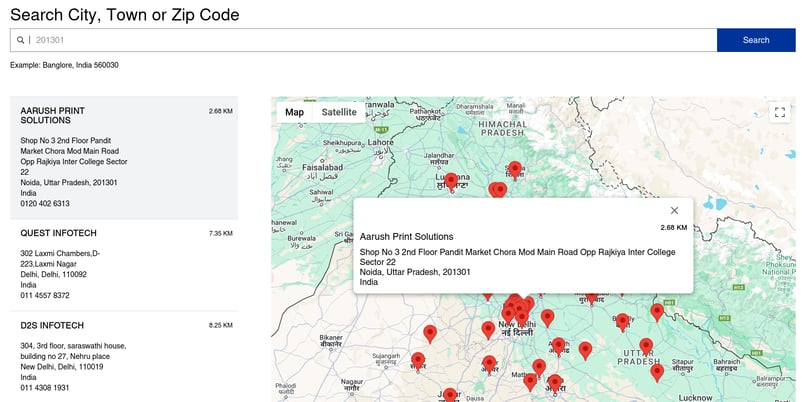
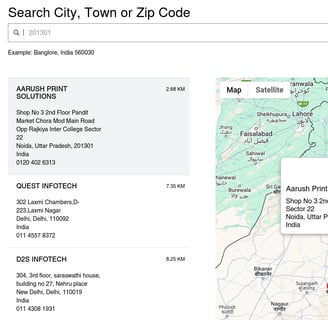
Are you struggling to find a reliable Epson service center? Does your printer repeatedly display error messages, produce poor print-quality prints, or keeps disconnecting? Dealing with a faulty printer can be quite frustrating and time-consuming. Imagine, you are working on an important project and your printer breaks down suddenly. You rush to find online solutions, wasting a lot of your time in the process. But there is nothing to worry about! Finding a reliable Epson service center is not as difficult as it seems. This blog will tell you a simple step by step process by which you can easily find a nearby service center location quickly and get the repair done efficiently.
Why Choose an Epson Service Center?
When it comes to printer repairs, not all service centers are the same. An authorized Epson service center has all the authorized tools and choosing one means you are leaving your printer in the hands of trained professionals engineers who understand Epson technology inside out.
Here are some of the benefits you get when you choose an Epson service center:
Expertise You Can Trust
Authorized technicians have in-depth knowledge of Epson products, which ensures accurate diagnosis and efficient repairs.
Genuine Parts
Epson service centers use only original replacement parts, which maintain the performance of your printer and extend its life.
Warranty Protection
If your printer is under warranty, an authorized service center will repair it at no additional cost.
Customer Support
Epson service centers provide dedicated support that keeps you informed of repair progress and advises you about maintenance to prevent future issues.
How to Locate an Epson Service Center Near You
It is not difficult to find an Epson service center near you. You can locate it by following some simple steps:
Use Epson's Official Website
Visit Epson's Official Website.
Navigate to the "Service" option.
Then navigate to the "contact us" option and click on Service Centre Locator
Enter your printer's model number and click on locate service
Enter your city, town or ZIP code e.g. (Banglore, India 560030)
In the results you will get information about contact details, and directions.

What to Do Before Visiting an Epson Service Center
Before going anywhere, do some preparation so that you can save your time. Here are some things that you should do before going to the Epson Service Center:
1. Identify the problem
Note down the error messages, unusual sounds, or specific issues you are facing so that all problems can be resolved.
2. Collect the necessary documents
If the printer is under warranty, take your purchase invoice with you or if it has an extended warranty, keep the details of the same with you.
3. Contact the Service Center
Before knowing, call and confirm whether they can provide service for your printer model or can you tell us that you are facing this problem in the printer. If any part is damaged, are the parts available at the service center?
4. Pack the printer properly
If you are taking the printer to the service center, keep some things in mind. Pack the printer in the original box or carry the printer holding it straight. If the alignment of the printer is even slightly wrong, the printer can leak ink.
6. Consider total costs
If the printer is out of warranty, ask about diagnostic and repair fees beforehand, Knowing this information beforehand can help you avoid unexpected surprises.
What to Expect During Your Visit to an Epson Service Center
Visiting any Epson service center is a simple process. Here are the things that happen there:
1. Check In Process
At reception, a technician or representative will ask you for details of your printer issue. You may need to fill out a form describing the details and problem and provide proof of purchase to make a warranty claim.
2. Testing Assessment
The technician will inspect your printer and diagnose the issue like paper jam, print quality issue. Some problems can be diagnosed there, but in some cases the printer may need to be left for further testing.
3. Repair Time
The service center will tell you the repair time. Normal issues can be completed the same day, but complex issues or part replacement may take a few days.
4. Payment Estimate
If your printer is out of warranty, the service center will give you a total estimate for repairs. Confirm whether the quoted price includes labor, parts, and taxes.
5. Recommendations
Technicians may suggest parts replacement to avoid future problems. If you have any doubts about services, don't hesitate to ask questions.
6. After Repair Testing
After the repair is complete, the technician will test the printer in front of you and you can do it too. This is your chance to confirm if everything is working properly or not.
How to Contact the Epson Support Team
Epson provides a responsive customer care support team to address your concerns and ensure a smooth experience. If you can’t visit a service center or need expert guidance, you can contact with Epson support team through their toll-free or WhatsApp numbers.
1. Dial Toll-Free Number
Epson’s toll-free helpline is ready to assist you with technical and service-related queries. Here’s the number to reach out:
1800 123 001 600
2. Message on WhatsApp Support
For quick and convenient help, Epson also provides support through WhatsApp. This service is great for resolving minor issues, getting instant guidance, or sharing photos/videos of the problem for a more accurate diagnosis.
+91 96400 00333
Insights
Explore the latest in printer technology and tips.
Resources
Support
contact@bestprintershop.com
+918920029543
© 2024 BestPrinterShop . All rights reserved.
