Canon Pixma G570, G670 vs Epson EcoTank L805, L850
Comparison of Canon Pixma G570, G670 vs Epson EcoTank L805, L850. About print quality, cost-efficiency, features, and best options for home & business use.
Praveen Kumar - Canon Printer Specialist
12/31/202411 min read


Introduction
Choosing the right printer can be challenging, especially when deciding between models like the Canon Pixma G570, G670, and Epson EcoTank L805, L850. With so many options available, it’s easy to feel overwhelmed about which one will best suit your needs, whether it's print quality, ink efficiency, or long-term cost savings. If you’re looking to print high-quality photos, handle large volumes of documents, or find a balance between the two, selecting the wrong printer can lead to frustration. Concerns about excessive ink costs, frequent printer jams, or subpar print quality can add to the stress. To help you make an informed choice, this guide compares these printers in detail. We’ll explore their features, highlight the key differences, and provide insights into their cost-effectiveness, so you can confidently pick the model that aligns with your needs and budget.
1. Canon Pixma G570 vs Canon Pixma G670: Key Differences
When it comes to Canon printers, the Pixma G570 and G670 share a similar design but offer different capabilities that may influence your decision. Let’s break down the key differences between these two popular models.
Design and Build Quality Comparison
The Canon Pixma G570 and G670 are both designed for home offices and small businesses, offering sleek, compact designs that fit easily into your workspace. The G570 has a more streamlined, minimalistic aesthetic, while the G670 features additional buttons and a larger display for easier operation.
Canon Pixma G570:
Compact design, fits well in smaller spaces.
Single-function printer (print-only).
Canon Pixma G670:
Slightly larger, designed for users who need additional features.
Multi-function printer (print, scan, and copy), making it more versatile for varied tasks.
Print Speed and Efficiency
Both printers are equipped with Canon’s MegaTank ink system, offering excellent ink efficiency. However, the G670 tends to have faster print speeds due to its multi-function capabilities. If you print large volumes, the G670 might be the better choice.
Canon Pixma G570:
Print speeds are reliable, especially for home users, with decent output for photo and document printing.
Canon Pixma G670:
Faster print speeds, especially in high-volume printing environments.
Photo and Document Print Quality
One of the highlights of both models is their ability to print high-quality photos. Canon is known for its excellent photo printing, and both the G570 and G670 deliver impressive results.
Canon Pixma G570::
Best for high-quality photo prints. The color reproduction is vivid and sharp, making it perfect for photographers and home users who print photos regularly.
Canon Pixma G670:
Offers excellent photo quality, but the versatility of the multi-function setup can slightly impact photo clarity. Still, it’s a great choice for those who need to print both photos and documents regularly.
Connectivity Features: Wireless and USB
Both printers offer wireless connectivity, but the G670 has more advanced options, including better support for cloud printing and mobile devices, which is crucial for businesses or people who need to print remotely.
Canon Pixma G570:
Basic wireless printing via Wi-Fi and USB connections.
Supports printing from mobile apps but lacks advanced cloud features.
Canon Pixma G670:
Offers additional connectivity options, such as the ability to scan and copy with cloud storage integration.
Includes a direct print feature from mobile devices and computers.
Ink Technology: Cost-Effectiveness and Performance
Both printers feature Canon’s MegaTank ink system, designed to deliver a significant cost-saving advantage. The G570, being a single-function printer, will have lower operational costs if your focus is just printing. The G670, with its multifunction capabilities, could cost a little more in terms of ink usage, especially when scanning and copying are frequently used.
Canon Pixma G570:
Lower operational cost, especially for users who only print photos or documents.
More affordable if you don’t require scanning or copying.
Canon Pixma G670:
Slightly higher operational costs, but you’re getting extra features for the price, making it ideal for more diverse needs.
2. Epson EcoTank L805 vs Epson EcoTank L850: Key Differences
The Epson EcoTank L805 and L850 are both excellent photo printers equipped with Epson’s EcoTank technology, but each offers a different set of features to cater to specific user needs. Let’s break down the key differences between these models.
Print Quality and Color Accuracy
Both the L805 and L850 are designed to produce excellent photo print quality, but the L850 provides an edge in color accuracy and consistency, making it the better option for professional photographers or people who need high-end print quality.
Epson EcoTank L805:
Delivers great photo quality with excellent color reproduction, ideal for printing photos at home.
Ideal for printing up to A4-sized prints.
Epson EcoTank L850:
Slightly improved color accuracy, better for professional use or those looking for extremely detailed photo prints.
Higher resolution and better color consistency across prints.
Ink Tank System: Cost Savings and Environmental Impact
One of the main benefits of the EcoTank series is the ink tank system, which drastically reduces the cost per page when compared to traditional cartridge-based printers.
Epson EcoTank L805:
EcoTank system ensures low running costs, as you can print thousands of pages with just a single refill.
Environmental benefits with minimal cartridge waste.
Epson EcoTank L850:
Uses the same EcoTank technology, offering low cost per print, but with added features that may increase ink usage due to scanning and copying functions.
Print Speed and Reliability
The print speeds for both models are relatively similar, but the L850 is a multi-function printer, meaning that while its printing speed might be slightly slower when compared to the L805, it compensates with its added versatility.
Epson EcoTank L805:
Slightly faster print speeds for photo printing, especially for single-function tasks like printing images.
Epson EcoTank L850:
Multi-functionality can slow down print speeds when scanning or copying, but the trade-off is worth it for users who need these additional features.
Connectivity Options: Wi-Fi, USB, and More
Both printers are equipped with multiple connectivity options, but the L850 stands out with its enhanced capabilities. It has both Wi-Fi and USB connections, along with support for mobile apps and remote printing, which makes it a good choice for both home and office use.
Epson EcoTank L805:
Wi-Fi and USB connectivity for basic home users.
Supports mobile printing, but lacks advanced features.
Epson EcoTank L850:
Wi-Fi, USB, and mobile app integration for a more flexible printing experience.
Also offers direct printing options, including cloud printing and scanning to cloud storage.


3. Canon Pixma G570 vs Epson EcoTank L805: Detailed Comparison
When comparing the Canon Pixma G570 with the Epson EcoTank L805, we’re diving into two top-tier photo printers. Both models excel at producing high-quality prints, but the differences in cost-efficiency, features, and ink systems could be the deciding factors for you.
Photo Printing Quality
Both the Canon G570 and the Epson L805 offer outstanding photo print quality, but they cater to different types of users. Canon’s G570 shines with vibrant colors and sharp details, making it ideal for home users who prioritize print quality for personal photos. On the other hand, Epson’s L805 delivers more accurate color reproduction, making it a better choice for professional photographers or those printing photos for sale.
Operating Costs and Ink Efficiency
In terms of operational costs, both printers feature highly efficient ink systems, but the EcoTank system in the L805 has a slight edge. Epson’s ink tank design offers better value over time, especially for users who print frequently. The Canon G570, however, is still very cost-effective for occasional users or those primarily printing photos.
Canon Pixma G570:
Lower upfront cost but higher ink replacement costs if printing frequently.
Epson EcoTank L805:
More upfront investment but much lower operational costs due to the EcoTank technology.
Best Use Cases for Home and Small Offices
The G570 is perfect for photo enthusiasts who need a reliable, high-quality printer for personal use. It’s compact and user-friendly, making it ideal for small spaces. The L805, on the other hand, is a more versatile machine, ideal for those who need more than just a printer.
Canon G570:
Best for home users focused on photo printing.
Epson L805:
Great for small offices or professional photographers.
4. Canon Pixma G670 vs Epson EcoTank L850: Detailed Comparison
Now, let’s compare the Canon Pixma G670 with the Epson EcoTank L850 in more detail. Both are multifunction printers, offering printing, scanning, and copying capabilities, but they differ in terms of features, performance, and cost-effectiveness. This section will help you understand which model is best suited for your needs.
Print Quality for Photos and Documents
Both the Canon Pixma G670 and Epson EcoTank L850 are highly rated for their print quality, but there are subtle differences.
Canon Pixma G670:
The G670 produces sharp, vivid photos with rich color depth, making it an excellent choice for printing photos at home or for small businesses that require high-quality prints.
Document printing is also impressive, with crisp text and clean images, but the focus remains on photo quality.
Epson EcoTank L850:
The L850 also excels in photo printing, especially when it comes to accurate color reproduction. This printer is designed for professionals who need high-quality prints for exhibitions, presentations, or commercial purposes.
Epson's UltraChrome ink system delivers deep blacks and more vibrant colors, making it the ideal choice for users who require precise color matching and clarity.
Running Costs: Long-Term Ink and Maintenance
One of the biggest selling points for both printers is their cost-efficiency, thanks to their advanced ink systems. Let’s compare how they fare in the long run.
Canon Pixma G670:
The MegaTank ink system in the G670 offers impressive cost savings per page. However, the operational costs will be higher than the EcoTank system if you frequently print large volumes of documents.
Ink refills are affordable, but the overall cost-per-print ratio may not be as low as the Epson L850 in the long term.
Epson EcoTank L850:
The EcoTank system in the L850 significantly reduces ink costs, as you can print thousands of pages with a single refill. This system is designed to be a long-term investment, especially for users who print a high volume of documents or photos.
Epson’s tanks can be easily refilled, and the EcoTank system is much more environmentally friendly, reducing plastic waste and frequent cartridge replacements.
Speed and Performance for High-Volume Printing
In terms of performance, both the G670 and L850 offer decent print speeds, but they differ in terms of versatility.
Canon Pixma G670:
The G670 offers fast print speeds, particularly when printing high volumes of photos. It can handle both color and monochrome prints quickly, which makes it a great option for users who need speed and quality.
However, the scanning and copying speeds are slower compared to the L850 due to its focus on printing.
Epson EcoTank L850:
While the L850 is slightly slower in printing photos compared to the G670, it makes up for it with faster scanning and copying speeds. If you need a multifunction printer that handles diverse tasks efficiently, the L850 excels in this area.
Print speeds for both color and black-and-white documents are also fast, making it suitable for businesses with moderate to high-volume printing needs.
Ease of Setup and User-Friendliness
Both printers are designed to be user-friendly, but the setup process and overall usability vary slightly between the two models.
Canon Pixma G670:
The G670 is relatively easy to set up, especially for those familiar with Canon’s printing systems. The installation process is straightforward, and the wireless setup can be completed in just a few steps.
The control panel is simple and intuitive, but its limited display screen may make navigation a bit less convenient compared to the L850.
Epson EcoTank L850:
The L850 also offers an easy setup process, with clear instructions to guide you through the installation. Its larger display screen and more advanced controls provide better usability for navigating settings and managing print jobs.
The L850's touchscreen makes it easy to adjust settings, making it a more versatile option for users who need to handle a variety of tasks.

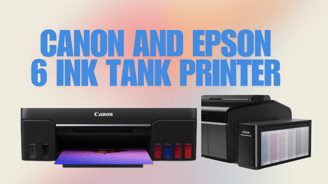
5. Canon vs Epson: Which Brand Offers Better Value?
Canon and Epson are two of the most trusted names in the printing industry, and both brands offer excellent options for photo and document printing. However, when it comes to choosing between Canon Pixma and Epson EcoTank printers, it’s essential to consider your long-term needs.
Brand Reputation and Print Quality
Canon: Canon has a longstanding reputation for producing high-quality photo printers. Their Pixma G series offers great value for users who need excellent print quality for photos and documents. Canon printers tend to shine in terms of photo printing, with vibrant colors and sharp details.
Epson: Epson, on the other hand, has built a strong reputation for its EcoTank series, particularly for users who require high-volume, low-cost printing. Epson’s EcoTank printers, such as the L850, offer excellent photo print quality but also excel at delivering affordable printing over the long term. Epson’s ink tank system is highly regarded for its environmental benefits and cost-effectiveness.
Cost-Effectiveness of Ink Systems
The primary selling point of both brands’ models is their innovative ink systems. The Canon Pixma G670 and Epson EcoTank L850 both feature large ink tanks, but the Epson EcoTank L850 stands out in terms of long-term cost savings.
Canon Pixma G670:
The MegaTank ink system is highly cost-efficient for casual to moderate printing. However, if you plan to print large volumes regularly, the cost of refilling the tanks could add up over time.
Epson EcoTank L850:
Epson’s EcoTank system offers significantly lower ink costs in the long run, making it the better option for businesses or frequent print users. With the ability to print thousands of pages per refill, it’s clear that Epson offers the best value for high-volume printing.
Pros and Cons of Canon Pixma vs Epson EcoTank
Canon Pixma G670:
Pros: Great photo printing quality, fast print speeds, sleek design, affordable ink refills.
Cons: Slightly higher operational costs for high-volume printing, limited features compared to multi-function models.
Epson EcoTank L850:
Pros: Extremely low running costs, eco-friendly design, excellent photo quality, multifunction capabilities.
Cons: Higher initial cost, slightly slower print speeds compared to Canon models.
6. Which Printer is Best for You?
After considering the key differences and features, you may still be unsure which printer is the best fit for your needs. Let’s break it down based on your usage.
Best for Home Use: Canon Pixma G570 or G670
If you’re primarily printing photos at home, the Canon Pixma G570 offers an excellent combination of print quality, compact design, and low upfront costs. The G670 is a good option if you need multi-functionality, but for pure photo printing, the G570 is more suited to your needs.
Best for High-Volume Printing: Epson EcoTank L850
If you need a printer that can handle high-volume printing with low running costs, the Epson EcoTank L850 is the better choice. It’s perfect for users who need to print frequently, whether it’s documents or high-quality photos. The EcoTank system ensures that you won’t have to worry about running out of ink and offers substantial savings in the long term.
Best for Businesses: Epson EcoTank L850
For small to medium-sized businesses, the Epson EcoTank L850 is the clear winner. With its multifunction capabilities, low cost-per-print, and excellent photo quality, it’s ideal for businesses that require diverse print, scan, and copy tasks.
7. Conclusion
In this guide, we’ve covered everything you need to know about the Canon Pixma G570, G670 vs. Epson EcoTank L805, L850 printers. These printers are all excellent choices, but your decision ultimately comes down to your needs and budget.
If you’re primarily looking for high-quality photo printing and easy-to-use features for home use, the Canon Pixma G570 is a great option.
For those who need multi-functionality and don’t mind spending a little more on initial costs, the Canon Pixma G670 is a versatile choice.
If you print high volumes of documents and want long-term cost savings, the Epson EcoTank L850 is the best pick for its low running costs and multi-function capabilities.
Remember, each model has its strengths, so the best printer for you will depend on your specific requirements—whether it’s for professional photo printing, high-volume document printing, or home-office versatility.
By carefully considering your needs, you'll be able to make a well-informed decision and choose the printer that best suits your lifestyle or business. Happy printing!
Insights
Explore the latest in printer technology and tips.
Resources
Support
contact@bestprintershop.com
+918920029543
© 2024 BestPrinterShop . All rights reserved.
