Best Printers for Color Printing: Choosing the Right Option
Discover the best printers for color printing and learn how to choose the right one for your needs. Explore top models, features, and tips for high-quality color printing.
Praveen Kumar - Canon Printer Specialist
12/16/20247 min read
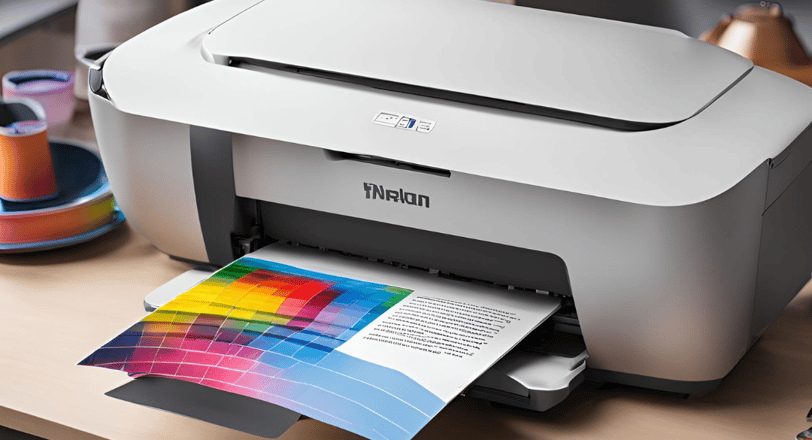

Many people struggle to find the right printer for color printing, leading to frustration, poor-quality prints, or unnecessary expenses. Choosing between inkjet, laser, or other types of printers can be confusing, especially with so many options available.
You may wonder: Which printer is best for vibrant colors? Why do some prints look dull or inaccurate? Can I get professional-quality color prints without spending a fortune? Making the wrong choice could mean wasted money, time, and resources.
Don’t worry—we’ve got you covered. In this guide, we’ll explain everything you need to know about color printing, including the types of printers available, how to choose the best one for your needs, and tips for achieving stunning color prints. Whether you need a printer for your home, office, or creative projects, this blog will help you make an informed decision.
1. What Makes a Printer Best for Color Printing?
When it comes to choosing the best printer for color printing, there are several key factors to consider. Let’s explore these in detail:
Print Resolution
Print resolution, measured in DPI (dots per inch), plays a significant role in determining the clarity and detail of your color prints. Higher DPI means more precise and vibrant images. For instance:
Basic printers may offer 300 DPI, suitable for text documents but inadequate for high-quality images.
Advanced color printers provide 1200 DPI or higher, ensuring professional-grade results.
Color Accuracy
The accuracy of color reproduction depends on the printer’s technology and ink. A good printer should:
Reproduce colors as closely as possible to the original image.
Support color profiles like CMYK for consistent results. Inkjet printers excel in this area due to their advanced color mixing.
Cost Efficiency
While achieving top-notch color quality is essential, it’s also important to consider ongoing costs. Inkjet printers are known for their exceptional color output but may have higher ink costs compared to laser printers.
Tip: Look for printers with refillable ink tanks or cost-efficient cartridge options to balance quality and affordability.
Printing Speed
Speed is a crucial factor, especially for offices or high-volume printing needs. While inkjet printers offer superior color quality, they tend to be slower than laser printers. Consider your specific needs—is speed or quality your top priority?
2. Types of Printers for Color Printing
There are several types of printers to choose from, each with unique strengths and limitations:
Inkjet Printers: The Best for Vibrant Colors
Inkjet printers are the top choice for color printing due to their ability to produce rich, vibrant colors with fine details. They work by spraying tiny droplets of liquid ink onto paper, creating smooth gradients and accurate color tones.
Pros:
Outstanding color accuracy and vibrancy.
Ideal for photos, art, and creative projects.
Compact and affordable models available for home use.
Cons:
Slower print speeds compared to laser printers.
Higher cost of ink, especially with frequent use.
Laser Printers: Suitable for High-Volume, Moderate Color Accuracy
Laser printers are known for their speed and efficiency, making them suitable for office environments. However, they’re not as precise as inkjet printers for color accuracy.
Pros:
Faster printing speeds.
Cost-effective for high-volume printing.
Durable and low maintenance.
Cons:
Less vibrant color output.
Higher initial cost.
Dye-Sublimation Printers: Ideal for Photographic Prints
Dye-sublimation printers are designed for professional photo printing. They use heat to transfer dye onto materials, resulting in smooth, high-quality images.
Pros:
Excellent for photo printing.
Smooth color gradients without pixelation.
Cons:
Expensive and not versatile for general use.
Limited to specific paper types.
Conclusion: If color quality is your top priority, go for an inkjet printer. For speed and cost efficiency, consider a laser printer. Photographers should explore dye-sublimation options.
3. Inkjet vs. Laser: Which is Better for Color Printing?
Choosing between an inkjet and a laser printer for color printing depends on your specific needs. Both have their advantages and drawbacks, so let’s compare them:
Inkjet Printers
Inkjet printers are widely regarded as the best option for high-quality color printing. Here’s why:
Advantages:
Exceptional color accuracy and vibrancy.
Better at handling subtle gradients and fine details.
Works well on various types of media, including glossy paper.
Compact and affordable for home use.
Disadvantages:
Slower print speeds, especially for high-volume jobs.
Ink cartridges can be costly and may require frequent replacements.
Requires more maintenance to prevent clogs in the nozzles.
Laser Printers
Laser printers are designed for speed and efficiency, making them suitable for offices with high-volume printing needs. However, they may not provide the same level of color quality as inkjets.
Advantages:
Faster printing speeds compared to inkjets.
Lower cost per page for high-volume printing.
Durable and requires less frequent maintenance.
Disadvantages:
Less vibrant and accurate color reproduction.
Limited media compatibility (works best with plain paper).
Higher upfront cost for color laser printers.
Which One Should You Choose?
Choose an Inkjet Printer if: You need top-notch color quality for photos, artwork, or creative projects. Inkjet printers are also ideal for users who don’t need to print in bulk.
Choose a Laser Printer if: You prioritize speed and cost-efficiency over precise color accuracy. Laser printers are better for offices that need to produce a large volume of documents with occasional color printing.
Conclusion: For vibrant and professional-grade color prints, inkjet printers are the clear winner. However, if speed and volume are more important, a laser printer might be a better fit for your needs.
4. Understanding CMYK: The Best Color Model for Printing
What is CMYK?
CMYK stands for Cyan, Magenta, Yellow, and Key (Black)—the four primary ink colors used in color printing. This subtractive color model is designed specifically for printed materials, as it absorbs light rather than emitting it, making it ideal for reproducing colors accurately on paper.
Cyan (C): A blue-green shade that forms the base for many lighter hues.
Magenta (M): A bright pinkish-red color that combines with cyan and yellow for vibrant shades.
Yellow (Y): The warm base tone for reds, oranges, and greens.
Key (K): Black is added to enhance contrast, deepen shadows, and sharpen text or outlines.
Why is CMYK Best for Color Printing?
The CMYK model is widely considered the best for color printing because:
High Color Precision: By mixing these four colors in varying proportions, printers can reproduce millions of shades with incredible detail.
Professional Standards: Most printing equipment and publishing industries use CMYK for high-quality prints, ensuring consistency across materials.
Cost Efficiency: Compared to other models like RGB, CMYK is optimized for printing, reducing ink waste and operational costs.
How CMYK Works in Printers
Printers using CMYK inks layer tiny dots of each color on the page. The overlapping of these dots creates different hues and gradients:
Light areas are achieved by using less ink, allowing the white of the paper to show through.
Dark areas are created by combining all four colors in higher densities.
Modern printers have precise control over the ink application, ensuring smooth gradients, sharp details, and vibrant results.
CMYK vs. RGB: Why Printers Prefer CMYK
RGB (Red, Green, Blue) is a color model optimized for digital screens, relying on light to create colors. When used for printing, RGB colors can appear dull or inaccurate because:
Color Conversion: RGB must be converted into CMYK for printing, which can lead to slight variations in shades.
Light vs. Ink: RGB colors are based on light, while CMYK uses physical ink. This difference impacts how colors appear on paper.


5. Tips for Getting the Best CMYK Prints
To ensure your CMYK prints look stunning, follow these practical tips:
Use High-Quality Ink: Invest in compatible or original ink cartridges for reliable and consistent color output.
Calibrate Your Printer: Regularly calibrate your printer to align color settings with the expected output.
Choose the Right Paper: Glossy or premium paper enhances color vibrancy, making your prints stand out.
Adjust Color Profiles: Ensure your design software and printer use the correct CMYK color profiles to avoid mismatched hues.
Perform Test Prints: Always print a sample before starting large-volume projects to verify colors and settings.
6. Conclusion: Why CMYK is Key for Exceptional Prints
For color printing, CMYK is unmatched in its ability to deliver accurate and vibrant results. Its precision and adaptability make it the gold standard for professional printing projects. Whether you’re printing photographs, marketing materials, or artwork, understanding and utilizing the CMYK model ensures you achieve stunning, high-quality prints every time.
Frequently asked questions
1. What is the best printer for color printing?
The best printer for color printing depends on your needs. For high-quality photos and professional use, consider inkjet printers like the Canon PIXMA or Epson EcoTank series. For office environments, laser printers such as the HP Color LaserJet Pro offer fast, vibrant prints.
2. Are inkjet or laser printers better for color printing?
Inkjet printers are generally better for high-quality color prints, especially for photos and artwork, due to their ability to produce a wide range of colors. Laser printers are faster and more cost-effective for high-volume printing but may not offer the same color depth as inkjets.
3. How do I choose the right color printer for my home office?
Consider factors such as print quality, speed, connectivity options (Wi-Fi, USB), and the type of documents you'll be printing. Inkjet printers are ideal for photo printing, while laser printers are better for text-heavy documents and high-volume printing.
4. What should I look for when buying a color printer?
Look for print resolution (measured in DPI), color accuracy, ease of use, cost of ink or toner, and the printer's connectivity options (such as AirPrint or Wi-Fi). It’s also important to check the printer’s media handling capabilities if you plan to print on different paper types.
5. How do I improve the color quality on my printer?
To improve color quality, ensure you're using high-quality paper and genuine ink or toner cartridges. Regularly clean the printhead or replace the ink cartridges when needed, and adjust the color settings through your printer's software for better calibration.
6. Can I print high-quality photos on any color printer?
Not all color printers are suitable for photo printing. Inkjet printers with a higher DPI (dots per inch) and multiple ink cartridges (such as photo black and cyan) are better suited for producing high-quality photo prints.
7. What is the cost of color printing?
The cost of color printing varies depending on the printer type and ink/toner usage. Inkjet printers tend to have higher per-page color printing costs, while laser printers are more economical for high-volume color printing in an office setting.
8. Are there budget-friendly color printers that produce high-quality prints?
Yes, there are budget-friendly inkjet printers like the Canon PIXMA and HP Envy series that offer good color print quality at a lower price point. Keep in mind that the cost of ink cartridges may impact long-term affordability.
Insights
Explore the latest in printer technology and tips.
Resources
Support
contact@bestprintershop.com
+918920029543
© 2024 BestPrinterShop . All rights reserved.
