Canon Printer G Series: A Comprehensive Look at G1010, G2010, G3010, and G4010
The Canon Printer G Series has gained popularity for its innovative MegaTank ink system, which provides users with high-quality prints at an economical price. This blog will explore the G1010, G2010, G3010, and G4010 models, detailing their specifications, prices in INR, ink costs, features, and which model might be best for your needs.
Praveen Kumar - Canon Printer Specialist
10/31/20243 min read


Why Choose the Canon G Series?
Canon G Series printers are designed for:
Cost-Effective Printing: High-yield ink tanks significantly reduce printing costs.
Convenient Refill System: Easy-to-use bottled ink refills minimize mess and waste.
Quality Performance: Excellent print resolution ensures sharp text and vibrant images.
Detailed Ink, Pricing and In the box
Here’s a closer look at each Canon G Series model:
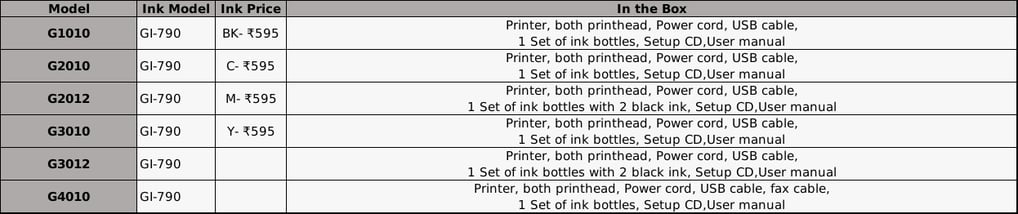

Canon PIXMA G1010: Basic and Reliable
The G1010 is designed for users who need only printing without any added features.
Price: Approx. ₹8,000
Print Speed:
Black: 8.8 Page per minute (ppm)
Color: 5.0 ppm
Print Resolution:
Up to 4800 x 1200 dpi for sharp, vibrant prints.
Functions: Print only, ideal for users focused on high-volume document printing.
Connectivity: USB only, making connecting to a single computer easy.
Best For: Budget-conscious users who primarily need reliable printing capabilities.
Canon PIXMA G2010: All-in-One Convenience
The G2010 enhances functionality by adding scanning, copying, and display to add no copies capabilities to the mix.
Price: Approx. ₹12,500
Print Speed:
Black: 8.8 ppm
Color: 5.0 ppm
Print Resolution:
Up to 4800 x 1200 dpi, you are ensuring excellent text and image quality.
Functions: Print, scan, and copy, making it a versatile choice for home and office use.
Connectivity: USB only, simple setup for single-user environments.
Best For: Users who require an all-in-one printer for moderate printing, scanning, and copying tasks.

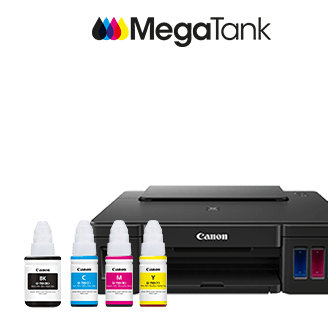





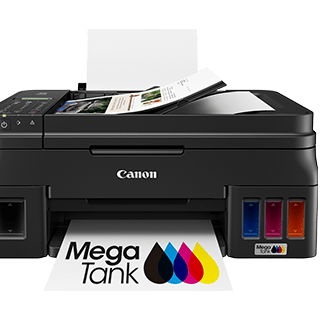
Canon PIXMA G3010: Wireless Printing Capabilities
The G3010 builds upon the G2010’s features by introducing scanning, copying, and display to add no copies and wireless connectivity (network and direct) for added convenience.
Price: Approx. ₹14,500
Print Speed:
Black: 8.8 ppm
Color: 5.0 ppm
Print Resolution:
Up to 4800 x 1200 dpi for high-quality outputs.
Functions: Print, scan, and copy, with wireless capabilities.
Connectivity: USB and Wi-Fi, allowing printing from laptops, tablets, and smartphones.
Best For: Home users and small offices seeking the flexibility of wireless printing.
Canon PIXMA G4010: Advanced Office Printer
The G4010 is the most feature-rich model, designed for users who need comprehensive document management features.
Price: Approx. ₹16,500
Print Speed:
Black: 8.8 ppm
Color: 5.0 ppm
Print Resolution:
Up to 4800 x 1200 dpi for exceptional print quality.
Functions: Print, scan, copy, and fax, providing complete office functionality.
Connectivity: USB and Wi-Fi, suitable for both wired and wireless setups.
Best For: Small businesses needing a multifunctional printer with enhanced features like an Automatic Document Feeder (ADF) and fax capability.
Frequently asked questions
Printing timing increase?
Yes, In old printers, the first printout takes time, whereas in new printers it takes a little less time
What is the difference between G2000 and G2010?
In G2010 add a display and buttons to add the number of copies and increase print time
What is the difference between G3000 and G3010?
In G3010 add a display and buttons to add the number of copies, Wi-Fi direct, Wi-Fi network, increase print time
How to charge the ink when installing a new printer?
In new models: Press and hold the color button, release it, and the ink will charge in 7 to 8 minutes.
In older models: Press and hold the stop button, the orange light will blink once, release it, and the ink will charge in 8 to 9 minutes."
What is the difference in maintenance of both series?
In the old series the print head used to get damaged very quickly but in the new series it does not get damaged so quickly because the cleaning function and print head nozzle capping of the new series is good
What are the differences between Canon G series printers G1000, G2000, G3000, G4000, and G1010, G2010, G3010, and G4010, and what's new in the new models?
Thanks For Reading:)
Insights
Explore the latest in printer technology and tips.
Resources
Support
contact@bestprintershop.com
+918920029543
© 2024 BestPrinterShop . All rights reserved.
