Why We Need Printers in Today’s World
Despite the digital shift, printers remain vital for education, business, and more, bridging the gap between digital and physical with convenience and reliability.
Praveen Kumar - Canon Printer Specialist
12/6/20245 min read


Why Printers Still Matter Today
Printers turn digital files into physical copies we can touch, keep or share. From printing important documents like invoices and contracts to colourful posters and family photos, printers are part of both home and work life.
1. Making Information Accessible
Not everyone has access to phones or computers. That’s where printers come in. Schools especially rely on printed worksheets and textbooks for students in areas with no internet. It levels the playing field.
2. Everyday Convenience
Having a printer at home or at work means you can print what you need, when you need it. From travel tickets and school assignments to birthday invites and business reports—no need to wait or go to a shop.
3. Meeting Legal and Safety Standards
Some industries still require physical paperwork. In healthcare, law and government, printed documents are often more secure and accepted than digital ones. They’re easy to archive, harder to tamper with and essential for records.
Printers in Education
Printers are part of learning—whether you’re a teacher, student or learning from home.
Helping Teachers
Teachers use printers to print lesson plans, homework sheets and visual aids like colourful diagrams or charts. Models like Canon PIXMA or HP Smart Tank are perfect for this.
Helping Students
Students print their essays, reports and project work. Even with digital learning on the rise, a printed project makes a better impression.
Boosting Creativity
Students print their artwork, photos or school posters. Models like Epson EcoTank make this easier and more affordable with great results.
Supporting Home Learning
During remote or hybrid learning, printers turn emailed worksheets into physical study materials so kids can stay focused and engaged.


Where We Print and Why They Matter
Printers aren’t just for offices anymore. They’re in almost every setting. Here’s how different places use them:
1. Home Printing
Uses: Homework, photos, bills, travel tickets
Models: Canon PIXMA, HP DeskJet, Epson EcoTank
Why Important: Saves time and helps families and remote workers be productiveUses: Contracts, presentations, invoices
Models: HP LaserJet, Canon imageCLASS, Brother HL series
Why: Keeps things running and looks professional
3. Schools and Universities
Uses: Teaching materials, certificates, student records
Models: Epson WorkForce, Ricoh SP series
Why: Supports education from classrooms to admin offices
4. Hospitals and Clinics
Uses: Patient files, prescriptions, test results
Models: Zebra thermal printers, Brother HL series
Why: Fast and secure record-keeping and compliance
5. Shops, Cafés and Hotels
Uses: Receipts, menus, barcodes, labels
Models: Epson TM series, Zebra label printers
Why: Speeds up service and customer experience
6. Designers and Creatives
Uses: Artwork, high-quality photo prints, marketing
Models: Canon PRO series, Epson SureColor
Why: Brings designs to life
7. Industrial Use
Common Uses: Barcode labels, packaging details, and logistics tags.
Popular Choices: Zebra industrial printers, Honeywell printers.
Why Important: Facilitates efficient supply chain and inventory management.


Problem 1: Ink Costs Too Much Money
Your printer uses up ink fast and new cartridges are too expensive.
How to Fix It: Get a printer with refillable ink tanks like Epson EcoTank or HP Smart Tank. You pour in cheap ink instead of buying expensive cartridges. Saves you a lot of money in the long run.
Problem 2: Paper Gets Stuck
Paper jams inside your printer and makes a mess.
How to Fix It: Buy better paper that doesn’t curl or tear. Clean the rubber parts inside your printer once a month with a damp cloth. Canon imageCLASS printers have special sensors that stop most paper jams.
Problem 3: Printing Takes Forever
Your printer is too slow especially when you need to print many pages.
How to Fix It: Get a laser printer if you print lots of text documents. HP LaserJet and Brother HL printers can print 20 to 30 pages per minute instead of just 3 to 5 pages.
Problem 4: Can’t Connect to Your Computer or Phone
Your printer won’t work with your laptop, phone or tablet.
How to Fix It: Make sure your next printer has WiFi, USB ports and Bluetooth built in. Canon PIXMA and HP Smart Tank printers connect easily to all your devices. Many also have phone apps for printing photos directly.
Problem 5: Always Needs Fixing
Your printer breaks down a lot or needs constant cleaning.
How to Fix It: Update your printer software regularly from the company’s website. Only use real ink or toner made for your specific printer model. HP and Brother have helpful phone support when things go wrong.
What’s Coming Next for Printers
Printer companies are adding cool new features that make printing easier and better for the environment.
New Smart Features:
Print from anywhere using cloud services
Control your printer with smartphone apps
Smart sensors tell you when ink is running low
Voice commands work with Alexa and Google
Better for the Environment:
New printers use half the electricity of old ones
More recyclable parts mean less trash
Automatic two-sided printing saves paper
Sleep mode turns off the printer when you’re not using it
How to Pick Your Perfect Printer
Think about what you’ll use your printer for most:
For Home Use: Canon PIXMA or HP DeskJet work great for homework, photos and basic documents. They don’t cost much and fit on small desks.
For Small Business: Epson WorkForce or Brother MFC can handle more work and has scanning and copying. Print faster and holds more paper.
For Photo Lovers: Canon PRO or Epson SureColor printers make professional quality photos that look like photo shops. Colors are bright and accurate.
For Busy Offices: HP LaserJet or Brother HL-L can print thousands of pages without problems. Laser printing is cheaper per page for text documents.
For Special Jobs: Zebra printers are for labels, barcodes and tough industrial work that regular printers can’t handle.
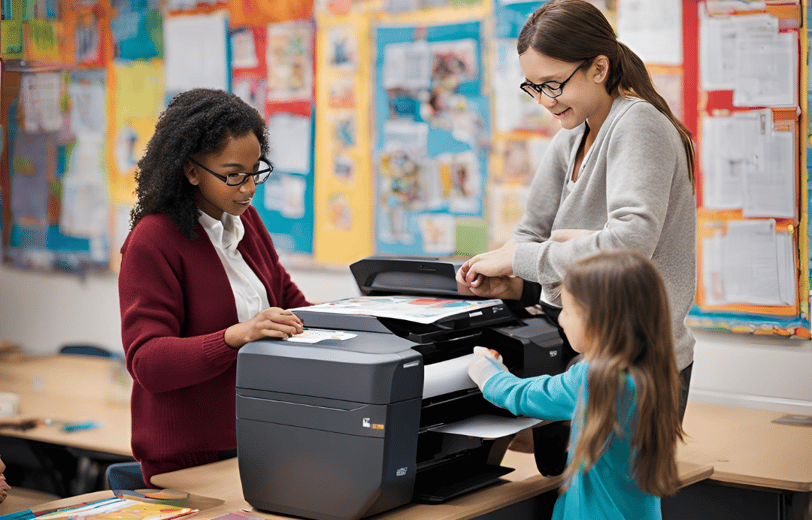
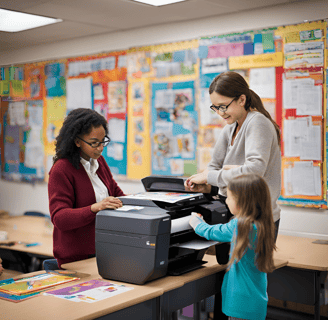
Final Thoughts: Pick the Right One for You
Today’s printers do more than just print papers. They help students with school work, small businesses grow and families print beautiful photos at home.
The trick is to get the right one for what you actually need. A student doesn’t need an industrial printer and a warehouse doesn’t need a photo printer.
Remember:
Canon has the best of both worlds – quality and price
HP has great service and reliable machines
Epson makes the most beautiful and long lasting prints
Brother can handle heavy work without breaking down
Zebra is for labels and industrial printing
Pick wisely and your printer will make your daily tasks easier and save you time and money. Whether you’re printing school reports, business papers, family photos or shipping labels, the right printer becomes a tool that quietly makes your life better.
🖨️ Bottom Line: Canon for photos, HP for everyday, Zebra for heavy duty. The right one really does make life easier.
Related Blog
Insights
Explore the latest in printer technology and tips.
Resources
Support
contact@bestprintershop.com
+918920029543
© 2024 BestPrinterShop . All rights reserved.
