Why best printer of HP 1020 Laser Printer?
The HP 1020 Laser Printer offers fast, high-quality printing with low costs, ideal for home or office use. Compact, reliable, and easy to maintain.
Praveen Kumar - Canon Printer Specialist
11/29/20244 min read
1. Introduction
The HP LaserJet 1020 is the go-to for budget-conscious users who need reliable performance without the hefty price tag. Whether you’re printing from home or running a small office, this little laser printer stands out for its speed, text quality and low running costs. In this full guide we’ll take you through everything from its history to troubleshooting tips – so you get the most out of this tried and tested printing solution.
2. The HP LaserJet 1020: History and Evolution
When It Was Released and Why It Matters
HP released the LaserJet 1020 in the early 2000s with one goal in mind: to create a simple, affordable laser printer for individuals and small businesses. Its user friendly design, small footprint and reliable performance made it a favourite among users looking for professional results at an entry level price.
A Brief History of HP
Hewlett-Packard (HP) was founded in 1939 by Bill Hewlett and Dave Packard in a garage in Palo Alto, California. One of the original Silicon Valley companies, HP has changed the technology landscape with innovations from personal computers to world class printers. The LaserJet series in particular has a reputation for fast, accurate and cost effective printing for homes and businesses around the world.
3. Key Features and Highlights
The HP LaserJet 1020 was loved for its performance and practicality. Here are the key features that made it stand out:
Laser Printing Speed: Faster print jobs than traditional inkjet models – perfect for everyday office use.
Low Running Costs: Toner cartridges last longer and cost less in the long run – so it’s budget friendly to run.
Space Saving Design: Compact enough to fit into tight spaces – ideal for home offices and smaller workstations.
Sharp Print Quality: Clean professional looking documents up to 600 x 600 dpi.


3. HP LaserJet 1020 Plus Printer Driver
Why HP 1020 Plus Printer Driver
To get the best out of your HP LaserJet 1020 Plus printer, you need the correct driver. The printer driver acts as a bridge between your computer and printer so they can talk to each other. Without the right driver your printer may not work as expected or may under perform – especially across different operating systems.
How to Download and Install HP 1020 Plus Driver
Getting the HP 1020 Plus driver is easy:
Go to the official HP website or a third-party driver site.
Search for HP LaserJet 1020 Plus Printer Driver for your operating system.
Click download.
Once downloaded run the installation file and follow the on-screen instructions to complete the setup.
Operating System
HP 1020 Plus printer is known for its broad compatibility:
Windows 10, Windows 8, Windows 7
macOS (latest versions with updated drivers)
Linux (open-source driver support)
4. Pricing and Running Cost
HP LaserJet 1020 Printer Price in India
In India HP LaserJet 1020 printer is priced very reasonably for home users, students and small businesses. Price ranges between ₹6,500 to ₹8,500 depending on the seller and discounts.
Toner Cartridge Details and Price
This printer uses HP 12A (Q2612A) toner cartridge. Genuine cartridge costs around ₹1,500 to ₹2,000. Each cartridge yields 2,000 to 2,500 pages so very cost effective for frequent printing.
Maintenance and Toner Replacement Cost
HP 1020 is a low maintenance printer. Toner replacement is easy and can be done at home without any technical help. With durable drum unit and sturdy components this printer requires less servicing and thus reduces long term cost of ownership.
5. Performance: Speed and Print Quality
Printing Speed (Pages Per Minute)Printing Speed: 14 PPM
Print Quality: Text and Basic Graphics
HP 1020 Plus excels in text documents. It prints crisp and clear text at 600 x 600 dpi perfect for professional documents. Not meant for photo printing but handles basic graphics and charts decently.
How HP 1020 compares to other Printers
Compared to inkjet printers HP 1020 Plus stands out for:
Faster print speeds
Lower cost per page
Higher reliability for monochrome documents
If you are looking for an affordable no-fuss printer that delivers good results always, HP LaserJet 1020 Plus is the way to go.
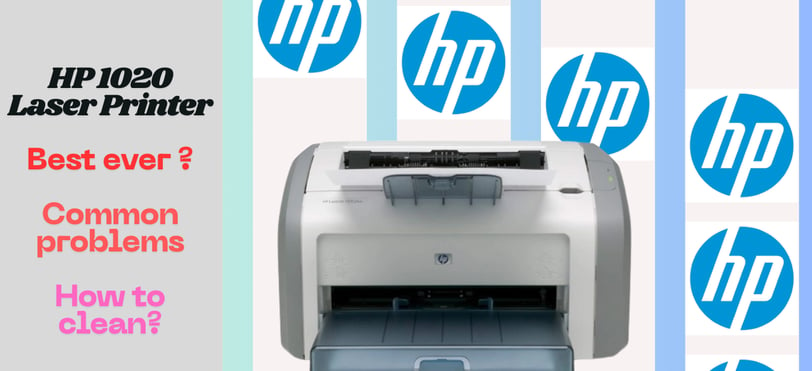
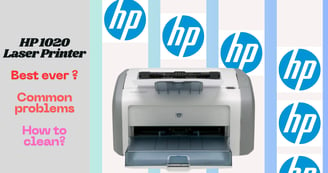
6. Why Is the HP LaserJet 1020 Still So Popular?
Key Benefits and Standout Features
Cheap: Great print quality at a low price.
Space Saver: Perfect for home offices or small workspaces.
Built to Last: If looked after will last for years.
Low Running Costs: Toner is cheap and maintenance is minimal if you print regularly.
Easy to Use and Set Up
Setting up the HP 1020 is a doddle. Thanks to USB connectivity most people can have it up and running in minutes – no fuss, no complicated steps.
Home and Office Use
Whether you’re printing office reports, school work or personal documents the 1020 delivers a good balance of print speed, quality and price. It’s a solid choice for home and professional use.
7. HP LaserJet 1020 Printer Problems
Paper Jams
Like all printers the 1020 can get paper jams. To minimize the risk always load paper properly and keep the printer clean inside.
Not Printing
If your printer stops working suddenly it’s usually because the driver is out of date. Make sure to download and install the latest driver from HP’s website.
Connection Issues
If the 1020 isn’t detected by your PC try unplugging and plugging in the USB cable. If that doesn’t work try reinstalling the driver.
8. How to Clean Your HP LaserJet 1020 Plus
Cleaning your printer can improve its lifespan and print quality. Follow these simple steps:
Open the front cover and remove the toner cartridge.
Using a clean, lint free cloth wipe the pickup roller. Don’t touch the green drum on the cartridge.
Clean the toner cartridge and give it a gentle shake to distribute the toner inside.
Put the cartridge back in, close the cover and your good to go!
9. Final Thoughts
The HP LaserJet 1020 continues to be a firm favourite among users thanks to its reliable performance, cost-effectiveness, and impressive print quality. Whether you're setting up a home office or managing a small business, it’s a dependable choice that delivers consistent results.
Its straightforward maintenance, budget-friendly toner, and hassle-free driver setup make it a practical long-term solution for everyday printing needs.
To download the latest HP 1020 printer drivers or explore support options, head over to HP’s official website and enjoy smooth, stress-free printing—wherever you are.


Insights
Explore the latest in printer technology and tips.
Resources
Support
contact@bestprintershop.com
+918920029543
© 2024 BestPrinterShop . All rights reserved.
