What is Secure Print and why do ?
Secure Print ensures document security by holding print jobs until user authentication is provided, safeguarding sensitive information and preventing data breaches.
Praveen Kumar - Canon Printer Specialist
12/3/20246 min read


What is Secure Print?
Secure Print is a feature available in many modern printers. It ensures that your documents are not printed until you are at the printer to release them. This stops other people from seeing or picking up your documents. Think of it like locking a door—you need a key (like a PIN code or password) to unlock it and take what’s inside. Secure Print works in a similar way to keep your print jobs safe.
How Secure Print Works
Let’s break it down step by step:
Send Your Print Job:
You send a document to the printer from your computer or device. But instead of printing right away, the job is held in the printer's memory.Enter a PIN or Password:
The document won’t print until you go to the printer and enter a PIN, password, or use another authentication method (like swiping an ID badge).Release and Print:
Once you confirm your identity, the printer releases the document, and it prints. This ensures that only you can access your document.
Secure Print acts like a checkpoint. It won’t allow the document to print unless the right person is there to pick it up.
Why Do We Need Secure Print?
Printing seems harmless, but imagine this:
A doctor prints patient test results, but forgets to pick them up right away. Someone else sees them on the printer tray.
A business owner prints a confidential contract, and an employee accidentally grabs it with their own papers.
A teacher prints an exam, but a student finds it before the teacher arrives.
In all these cases, Secure Print could prevent these mistakes. It ensures that only the person who sent the print job can access the document.
Key Benefits of Secure Print
Secure Print offers several advantages, especially in offices, schools, hospitals, and other places where information needs to stay private. Here’s how it helps:
1. Protects Confidential Information
Secure Print ensures that sensitive documents don’t fall into the wrong hands. Only the person who sent the print job can release it.
2. Reduces Paper and Toner Waste
Sometimes people send print jobs by mistake or forget to pick them up. These unclaimed print jobs waste paper and toner. Secure Print holds the job until you release it, reducing waste.
3. Compliance with Regulations
Many industries have rules about protecting information. For example:
Healthcare must follow HIPAA rules to keep patient information private.
Financial institutions must protect customer data.
Secure Print helps businesses meet these requirements.
4. Flexible Printing Options
Secure Print is also convenient. In some workplaces, you can send a print job and pick it up from any printer connected to the network. This is called pull printing or follow-me printing.
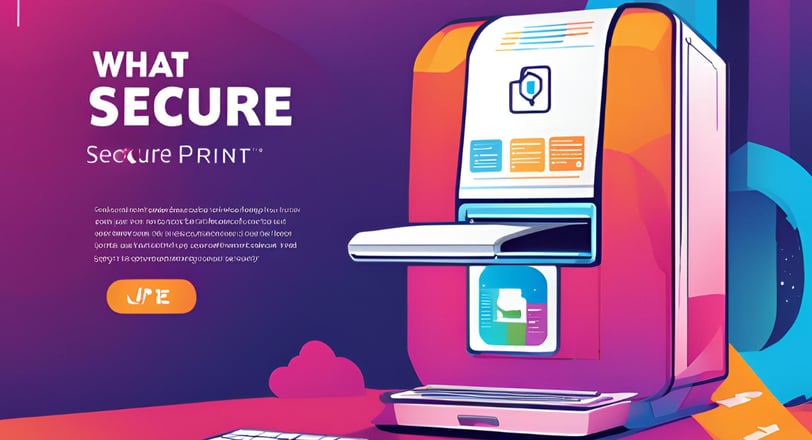
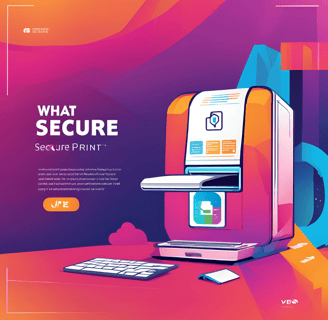
Where Secure Print is Essential
Some environments need Secure Print more than others. Here are a few examples:
1. Healthcare
Hospitals and clinics handle private information, like patient records and test results. Secure Print ensures this information is not seen by unauthorized people.
2. Finance and Banking
Banks and financial firms deal with sensitive data like account details, loan information, and contracts. Secure Print protects these documents.
3. Education
Schools and universities print exams, grades, and other confidential materials. Secure Print ensures only authorized staff can access these documents.
4. Corporate Offices
Companies often print contracts, HR records, and business strategies. Secure Print prevents these from being seen by employees or visitors who don’t have permission.
How to Set Up Secure Print
If you want to use Secure Print, here’s what you need to do:
1. Check Your Printer
Not all printers support Secure Print. Check the user manual or contact your printer manufacturer to see if your model supports it. Many modern printers from brands like HP, Canon, and Epson have this feature.
2. Enable the Feature
You may need to activate Secure Print in the printer’s settings. This is usually done through the printer’s control panel or by using printer management software.
3. Set Up User Authentication
Secure Print requires users to authenticate themselves. Common methods include:
PIN Codes: Users set a personal identification number to release their print jobs.
Passwords: A password is entered at the printer to unlock the document.
ID Badges: Some systems let you use an ID card or badge to release the job.
4. Use Print Management Software
For larger organizations, print management software like PaperCut, uniFLOW, or PrintFleet can make Secure Print even more powerful. These tools:
Track who prints what and when.
Allow users to release jobs from any printer in the network.
Offer additional features like cost tracking and usage reports.
Real-Life Examples of Secure Print in Action
Hospital Scenario
A doctor prints a patient’s medical history. With Secure Print, the job doesn’t print until the doctor enters their PIN at the printer. This ensures patient confidentiality.
Financial Institution
An employee sends a customer’s loan application to the printer. They use their ID badge to release the print job when they are at the printer. This prevents sensitive customer data from being exposed.
Corporate Office
The HR department prints employee salary details. Secure Print ensures these documents don’t sit on the printer tray for others to see.
University Exam
A professor prints an upcoming exam. With Secure Print, the job is held until the professor is ready to collect it. This keeps the test secure.


What Happens Without Secure Print?
Without Secure Print, documents are printed immediately. This can lead to:
Data Breaches: Sensitive information might be seen or picked up by the wrong person.
Wasted Resources: Unclaimed print jobs waste paper, ink, and energy.
Loss of Trust: If private documents are accidentally shared, it can damage trust in an organization.
Overcoming Common Concerns
Some people worry that Secure Print is complicated or slows down work. However, with the right setup, it’s easy to use and offers many benefits:
Learning Curve: Employees might need a short training session to understand how Secure Print works. Once they know, it becomes second nature.
Convenience: Features like pull printing make it easy for users to release print jobs from any printer in the network.
Speed: Entering a PIN or scanning a badge takes just a few seconds and adds an extra layer of security.
Conclusion
Secure Print is a simple yet powerful way to protect printed documents. It ensures that only the right person can access sensitive information, reduces waste, and helps organizations comply with data protection rules.
Whether you’re running a hospital, school, office, or bank, Secure Print can make your printing environment safer and more efficient. With just a little setup, you can enjoy peace of mind knowing your documents are secure.
So, next time you hit "Print," think about how Secure Print can keep your information safe.
10 FAQs About Secure Print
What is Secure Print?
Secure Print is a feature that holds your print job until you authenticate at the printer, ensuring only authorized users can print sensitive documents.How does Secure Print work?
Secure Print holds the document in the printer’s memory until the user enters a PIN, password, or scans an ID badge at the printer to release it.Why do I need Secure Print?
Secure Print protects confidential documents from being accessed by unauthorized people and reduces waste from unclaimed print jobs.What authentication methods are used for Secure Print?
Common methods include PIN codes, passwords, and ID badges. Some systems may also support mobile app authentication or biometrics.Can Secure Print be used on all printers?
No, Secure Print is available only on printers and multifunction devices that support this feature. Check your printer's specifications to confirm.Is Secure Print hard to set up?
Setting up Secure Print is straightforward. It usually involves enabling the feature in printer settings and creating user authentication methods.What industries benefit the most from Secure Print?
Industries like healthcare, finance, education, and corporate offices benefit as they handle sensitive information regularly.Does Secure Print slow down printing?
Secure Print adds a step for authentication but ensures security. The delay is minimal and usually takes only a few seconds.Can I use Secure Print on a shared printer?
Yes, Secure Print is ideal for shared printers as it ensures that only authorized users can access their print jobs.Is Secure Print eco-friendly?
Yes, Secure Print reduces paper and toner waste by preventing unnecessary or unclaimed print jobs, promoting sustainable printing practices.
Thanks For Reading :)
Insights
Explore the latest in printer technology and tips.
Resources
Support
contact@bestprintershop.com
+918920029543
© 2024 BestPrinterShop . All rights reserved.
