Office Printer Fleet Management: IT Best Practices Guide
Discover proven printer fleet management strategies for IT administrators. Reduce costs, improve efficiency, and streamline your office printing operations.
5/22/20256 min read
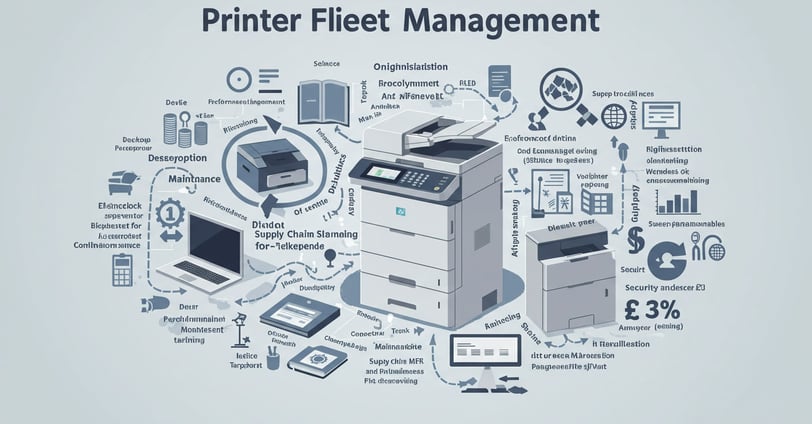
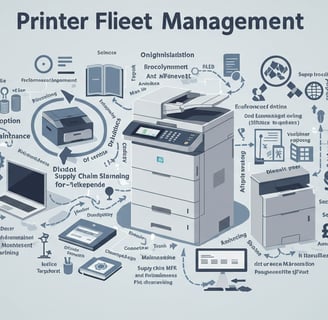
Managing an office printer fleet can feel like herding cats – just when you think everything's running smoothly, someone's calling about a paper jam, toner shortage, or mysterious error code. As an IT administrator, you're likely juggling dozens (or hundreds) of printing devices whilst trying to keep costs down and productivity up.
The good news? With the right approach to printer fleet management, you can transform this daily headache into a well-oiled operation that actually saves your organisation money and hassle.
What Is Printer Fleet Management?
Printer fleet management involves the strategic oversight and coordination of all printing devices within an organisation. This includes everything from desktop inkjet printers to high-volume multifunction devices (MFDs) and large-format plotters.
Effective fleet management goes beyond simply fixing broken printers. It encompasses:
Device procurement and deployment
Performance monitoring and maintenance
Supply chain management for consumables
User support and training
Cost analysis and budget planning
Security and compliance oversight
According to research by Quocirca, organisations typically spend 1-3% of their annual revenue on printing-related costs. For a company with £10 million in revenue, that's potentially £300,000 annually just on printing – making effective management crucial for your bottom line.
The Current State of Office Printing
Despite predictions of the "paperless office," printing remains essential for most businesses. A study by IDC found that the average knowledge worker still prints 34 pages per day, whilst 90% of business information remains on paper at some point in its lifecycle.
However, the printing landscape has evolved dramatically. Modern offices deal with:
Hybrid work models affecting printing patterns
Increased security concerns around document handling
Growing environmental sustainability pressures
Budget constraints requiring careful cost management
Integration challenges with cloud-based workflows
These changes mean traditional "set it and forget it" approaches to printer management no longer suffice.
Core Components of Effective Printer Fleet Management
Device Standardisation and Procurement
The foundation of successful fleet management starts with standardisation. Rather than accumulating a hodgepodge of different printer models over time, establish clear procurement guidelines.
Best Practice: Limit your fleet to 3-5 printer models maximum. This simplifies everything from driver deployment to technician training. When Marks & Spencer standardised their UK retail printer fleet to just two models, they reduced support calls by 40% and cut spare parts inventory costs by 60%.
Consider these factors when selecting devices:
Volume requirements: Match printer capacity to actual usage patterns
Feature consistency: Ensure similar user interfaces across devices
Vendor support: Prioritise manufacturers with strong UK service networks
Integration capabilities: Choose devices that work seamlessly with your existing IT infrastructure
Proactive Monitoring and Maintenance
Gone are the days of waiting for users to report printer problems. Modern printer fleet management relies on proactive monitoring to identify and resolve issues before they impact productivity.
Implement these monitoring strategies:
Automated Monitoring Tools: Deploy software that tracks device status, supply levels, and usage patterns in real-time. Tools like PaperCut, PrinterLogic, or manufacturer-specific solutions provide valuable insights.
Preventive Maintenance Schedules: Establish regular cleaning and maintenance routines based on page volume rather than calendar dates. A printer processing 5,000 pages monthly needs attention more frequently than one handling 500 pages.
Performance Metrics Tracking: Monitor key indicators such as:
Average pages per minute across different job types
Frequency of paper jams and other mechanical issues
Time between service calls
User satisfaction scores
Strategic Supply Management
Consumables represent approximately 70% of total printer fleet costs over a device's lifetime. Effective supply management can dramatically impact your budget.
Develop a comprehensive supply strategy:
Just-in-Time Ordering: Avoid overstocking expensive toner cartridges whilst preventing stockouts. Use monitoring tools to trigger automatic reorders when supplies reach predetermined thresholds.
Bulk Purchasing Agreements: Negotiate volume discounts with suppliers, but balance savings against storage costs and expiration risks.
Alternative Supply Sources: Consider compatible cartridges for appropriate situations. Whilst OEM cartridges ensure optimal performance, high-quality compatibles can offer 30-50% cost savings for less critical printing.
Supply Standardisation: Where possible, choose printers that share common cartridge types to reduce inventory complexity.
Cost Optimisation Strategies
Right-Sizing Your Fleet
Many organisations operate with oversized printer fleets, maintaining devices that see minimal use whilst others struggle with high-volume demands.
Conduct a comprehensive fleet audit:
Map printer locations against user density
Analyse usage patterns by department and time of day
Identify underutilised devices for potential removal
Spot high-volume areas requiring capacity upgrades
Research by Gartner suggests that most organisations can reduce their printer fleet by 20-30% without impacting productivity through strategic rightsizing.
Implementing Print Policies and User Education
Technical solutions alone won't optimise printing costs – you need to address user behaviour too.
Establish clear print policies:
Default Settings: Configure printers to default to duplex (double-sided) printing and draft quality for internal documents. This simple change can reduce paper consumption by up to 50%.
User Authentication: Implement "pull printing" systems where users must authenticate at the device before jobs print. This eliminates abandoned print jobs and improves security.
Quota Systems: Consider implementing print quotas for departments or individuals to encourage conscious printing decisions.
Training Programs: Educate users about efficient printing practices and alternative digital workflows.
Leveraging Managed Print Services (MPS)
For many organisations, partnering with a managed print services provider can deliver significant benefits whilst reducing internal resource requirements.
MPS providers typically offer:
Comprehensive device management and maintenance
Supply chain optimisation and automatic replenishment
Help desk support and user training
Regular fleet optimisation reviews
Predictable monthly costs based on usage
According to Buyers Laboratory research, organisations implementing MPS see average cost reductions of 15-30% compared to self-managed fleets.
Security Considerations in Printer Fleet Management
Modern printers are essentially computers with network connections, making them potential security vulnerabilities if not properly managed.
Network Security
Isolate printer traffic: Place printers on separate network segments or VLANs to limit potential attack vectors.
Regular firmware updates: Establish procedures for keeping device firmware current. Many organisations overlook printer security updates, leaving devices vulnerable to known exploits.
Access controls: Implement authentication requirements for device configuration changes and administrative functions.
Document Security
Secure print releases: Use authentication systems to ensure sensitive documents aren't left unattended in output trays.
Data encryption: Enable encryption for data transmission between workstations and printers, particularly for wireless connections.
Audit trails: Maintain logs of printing activity for compliance and security monitoring purposes.
Technology Integration and Future-Proofing
Successful printer fleet management increasingly requires integration with broader IT infrastructure and business workflows.
Cloud Integration
Modern businesses rely heavily on cloud-based applications and storage. Ensure your printer fleet can integrate with:
Microsoft 365 and Google Workspace
Cloud storage services like OneDrive, SharePoint, and Dropbox
Document management systems
Workflow automation tools
Mobile Printing Solutions
With hybrid work becoming the norm, employees need to print from various devices and locations. Implement solutions that support:
BYOD (Bring Your Own Device) printing from personal smartphones and tablets
Guest printing for visitors and contractors
Remote printing capabilities for home office workers
Sustainability Initiatives
Environmental considerations are becoming increasingly important for UK businesses, driven by both regulatory requirements and corporate responsibility goals.
Implement sustainable printing practices:
Set environmental targets for paper and energy consumption
Choose Energy Star certified devices
Implement duplex printing defaults
Establish paper recycling programs
Consider carbon offset programs for unavoidable printing
Measuring Success: Key Performance Indicators
To ensure your printer fleet management strategy delivers results, establish clear metrics and regularly review performance.
Essential KPIs to Track
Cost Metrics:
Cost per page across different device types
Total cost of ownership for each printer model
Monthly consumables spending trends
Service and maintenance costs
Operational Metrics:
Device uptime and availability
Average response time for service calls
User satisfaction scores
Print volume trends by department
Environmental Metrics:
Pages printed per employee
Percentage of duplex printing
Paper consumption trends
Energy consumption per device
Regular Review and Optimisation
Schedule quarterly reviews of your printer fleet performance. Use data insights to identify opportunities for improvement, whether that's relocating underutilised devices, upgrading high-volume areas, or renegotiating supplier contracts.
Common Pitfalls to Avoid
Learning from others' mistakes can save significant time and resources. Watch out for these common printer fleet management pitfalls:
Lack of standardisation: Allowing ad-hoc printer purchases leads to support complexity and increased costs.
Reactive maintenance: Waiting for devices to fail costs more than proactive maintenance and creates user frustration.
Ignoring user feedback: Your printer fleet exists to serve users – regular feedback helps identify problems before they become major issues.
Overlooking security: Treating printers as "just hardware" rather than network-connected devices with security implications.
Poor vendor management: Failing to establish clear service level agreements and performance expectations with suppliers.
Looking Ahead: The Future of Printer Fleet Management
The printing industry continues to evolve, with several trends shaping the future of fleet management:
Artificial Intelligence: AI-powered predictive maintenance will become more sophisticated, predicting failures before they occur and optimising supply ordering.
Sustainability Focus: Increasing pressure for carbon-neutral printing operations will drive adoption of more efficient devices and practices.
Hybrid Work Integration: Solutions will need to seamlessly support both office and remote printing requirements.
Enhanced Security: As cyber threats evolve, printer security features will become more sophisticated and essential.
Conclusion
Effective printer fleet management isn't just about keeping devices running – it's about creating a strategic asset that supports your organisation's productivity whilst controlling costs and maintaining security.
The key lies in treating your printer fleet as an integrated system rather than a collection of individual devices. Through standardisation, proactive monitoring, strategic supply management, and continuous optimisation, you can transform printing from a necessary expense into a competitive advantage.
Start by auditing your current fleet, establishing clear policies and procedures, and implementing the monitoring tools needed to make data-driven decisions. Remember that successful printer fleet management is an ongoing process, not a one-time project.
Insights
Explore the latest in printer technology and tips.
Resources
Support
contact@bestprintershop.com
+918920029543
© 2024 BestPrinterShop . All rights reserved.
