HP LaserJet M207dw Review: Fast, Reliable & Compact
Discover why the HP LaserJet M207dw is the perfect wireless printer for small businesses, home offices, and students. Fast, compact, and cost-effective!
Praveen Kumar - Canon Printer Specialist
4/6/20255 min read
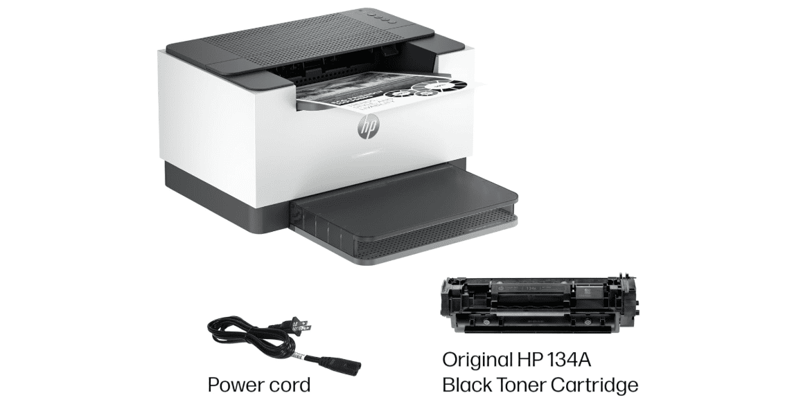
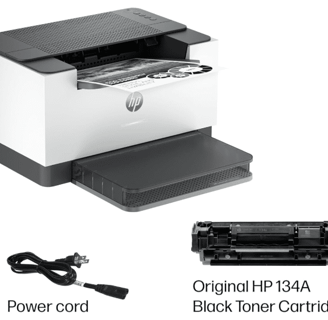
There's something oddly satisfying about a perfectly printed document, isn't there? That crisp black text on bright white paper, perfectly aligned margins, and not a smudge in sight. If you're nodding along, you're my kind of people—and I've got something exciting to share with you today.
Let me introduce you to the office hero you didn't know you needed: the HP LaserJet M207dw Wireless Printer. This compact powerhouse has completely transformed my small business workflow, and I'm betting it could do the same for yours.
The Moment I Realized My Old Printer Was Holding Me Back
Picture this: It's 15 minutes before a crucial client meeting. I need to print 25 copies of a proposal, and my inkjet printer decides it's the perfect time to show those dreaded streaks. Or worse—display the "ink low" message when I just replaced the cartridge last week.
Sound familiar?
We've all been there, quietly cursing at an uncooperative printer while watching the clock tick down. That's exactly why I made the switch to the HP LaserJet M207dw, and honestly? It's been a complete game-changer.
What Makes the HP LaserJet M207dw Special?
This isn't just any printer—it's like having a reliable team member who never calls in sick. Let's break down what makes this black and white laser printer stand out from the crowd:
📱 Effortless Wireless Connectivity
Remember the days of transferring files to the "computer connected to the printer"? Those days are gone. The M207dw connects seamlessly to your WiFi network, allowing everyone in your office to print from:
Laptops and desktops (Windows or Mac)
Smartphones and tablets
Pretty much any device with the HP Smart app
I've had wireless printers before, but none that connected as reliably as this one. No more "printer not found" messages when you're in a hurry!
🔄 Automatic Two-Sided Printing (That Actually Works)
The duplex printing feature saves paper, sure, but it also makes your documents look professionally bound when you need to impress. And unlike other printers I've used, the M207dw handles this without jamming or misaligning the text.
Just yesterday, I printed a 30-page report double-sided, and every page came out perfectly—no manual flipping required.
⚡ Speed That Keeps Up With Your Busy Day
Remember waiting around for color inkjet printers to slowly produce your documents? The M207dw prints up to 30 pages per minute—so fast that I sometimes reach the printer and the job is already complete.
When you're racing against deadlines (and who isn't these days?), those saved minutes add up to hours over the course of a month.
💰 Cost-Effective Printing That Won't Break the Bank
Let's talk about the elephant in the room: printing costs. The toner cartridge that comes with the M207dw lasts for around 1,000 pages—way longer than typical inkjet cartridges. And replacement toner? It costs more upfront but works out significantly cheaper per page.
I've calculated that we're saving about 40% on printing costs compared to our old inkjet setup. For a small business watching every expense, that's huge.
🌎 Compact Design That Fits Anywhere
Not everyone has a dedicated print room, right? At just 13.8 × 14.5 × 7.9 inches, the M207dw fits perfectly on a shelf in our open workspace. It's small enough to be unobtrusive but capable enough to handle all our printing needs.
Who Needs the HP LaserJet M207dw?
Based on my experience, this printer is perfect for:
Small business owners who need reliable, cost-effective printing
Remote workers setting up a professional home office
Students printing research papers and assignments (double-sided to impress professors!)
Busy households that need documents printed without the drama
Anyone who's tired of constantly buying ink cartridges
If you primarily print text documents, reports, invoices, or anything that doesn't require color, this laser printer will quickly become your new favorite office tool.
Real-Life Use Cases: How We Use Our M207dw
Client Proposals That Look Professional
There's something about laser-printed text that just looks more professional than inkjet. When we send proposals to potential clients, that crisp black text on quality paper helps us make a great first impression.
Employee Handbooks and Training Materials
With duplex printing, we create professional-looking booklets for new team members. The consistent print quality means every page looks perfect—no fading or inconsistencies.
Quick-Turn Invoice Printing
When we need to include paper invoices with shipments, the M207dw's speed means we can print them at the last minute without delaying orders. The reliability factor means we never worry about printer issues holding up our fulfillment process.
How the M207dw Solves Common Office Headaches
Let’s get real about the everyday struggles of office printing—and how this printer totally turns things around:
Pain Point: "Our printer is always jamming!"
Solution: The fix? The M207dw’s smart design includes a straight-through paper path that keeps things running smooth—no jams, no drama.. We’ve put this printer through its paces for half a year, and guess what? Not one paper jam.
Pain Point: "We're constantly running out of ink!"
Solution: The upgrade? Laser toner goes the distance—way longer than those finicky inkjet cartridges. I replaced our first cartridge after printing over 900 pages, and the replacement is rated for 1,350 pages.
Pain Point: "Our printer takes forever to warm up!"
Solution: From sleep mode to first page out in under 8 seconds. No more standing around waiting for the printer to wake up.
Pain Point: "Connecting devices is always a headache!"
Solution: The HP Smart app makes connecting new devices almost too easy. We recently onboarded three new team members, and they were all printing from their laptops within minutes.
How Does It Compare to Other Options?
I researched extensively before choosing the M207dw over other models. Here's how it stacks up:
vs. Other HP Models: More compact than many alternatives while maintaining all essential features
vs. Brother Laser Printers: Typically offers better wireless connectivity and a more intuitive user interface
vs. Canon Options: The HP Smart app provides superior mobile printing capabilities
vs. Inkjet Printers: No contest in terms of page yield, print speed, and cost per page for black and white documents
Specifications at a Glance
For the tech-minded readers who want the details:
Print Speed: Up to 30 pages per minute (black)
First Page Out: As fast as 6.9 seconds
Resolution: Up to 600 x 600 dpi
Monthly Duty Cycle: Up to 20,000 pages
Paper Handling: 150-sheet input tray, 100-sheet output bin
Connectivity: USB 2.0, WiFi, WiFi Direct
Mobile Printing: Apple AirPrint, Mopria, HP Smart App
Dimensions: 13.8 × 14.5 × 7.9 inches
Weight: 14.8 pounds
Warranty: 1-year limited hardware warranty
FAQ: What People Ask About the M207dw
Q: Does it work with Mac computers? A: Absolutely! Compatible with both Windows and Mac, so no one's left out.
Q: Can I print from my phone? A: Yes, using the HP Smart app (iOS and Android) or Apple AirPrint if you're an iPhone user.
Q: How loud is it when printing? A: Surprisingly quiet! You can have a conversation next to it while it's printing.
Q: Is setup complicated? A: Not at all. The step-by-step instructions make setup straightforward, even if you're not particularly tech-savvy.
My Final Verdict: Worth Every Penny
Look, I don't get excited about office equipment often (okay, maybe I do, but who's counting?), but the HP LaserJet M207dw has genuinely improved our daily operations. The combination of reliability, speed, and cost-effectiveness makes it a no-brainer for any small business or home office setup.
If you're tired of unreliable printing, constant ink replacements, and the general frustration that comes with inferior printers, it's time for an upgrade.
Check the current price and grab your own HP LaserJet M207dw on Amazon
Your future self (and your blood pressure) will thank you when you're printing that important document five minutes before your next meeting—and it comes out perfectly the first time.
Insights
Explore the latest in printer technology and tips.
Resources
Support
contact@bestprintershop.com
+918920029543
© 2024 BestPrinterShop . All rights reserved.
