HP Envy 6555e Review: The Printer That Changed My Mind
Tired of unreliable printers? The HP Envy 6555e might just change your mind. Read my honest review on its ease of use, wireless printing, and Instant Ink savings.
Praveen Kumar - Canon Printer Specialist
3/30/20255 min read
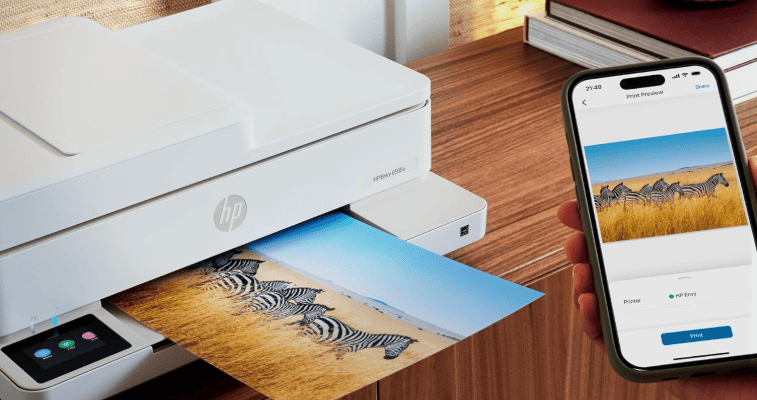
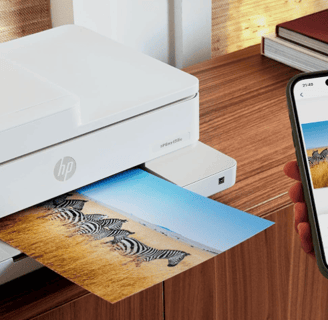
Let's be honest—most of us have a love-hate relationship with printers (heavy on the hate side). They seem to sense when you're in a rush and choose that exact moment to run out of ink or jam mysteriously. After my last printer finally gave up the ghost during a particularly stressful work-from-home deadline, I decided to give the HP Envy 6555e All-in-One a shot. Spoiler alert: it's actually changed how I feel about home printing.
My Printer Saga (And Why This One's Different)
Remember that scene in Office Space where they take a printer to a field and absolutely demolish it? Yeah, I've had those fantasies about every printer I've owned. Until now.
The HP Envy 6555e came into my life about three months ago, and I've been pleasantly surprised by how un-printer-like it's been (and I mean that as a compliment). No random error messages in alien languages. No paper jams when I'm trying to print something important. Just... printing. When I need it. Like it should be.
But I'm getting ahead of myself. Let's talk about what this printer actually offers and why it might be the right choice if you're in the market for a new home printing solution.
What Exactly Is the HP Envy 6555e?
The HP Envy 6555e is an all-in-one printer, which means it handles printing, scanning, and copying. It's designed primarily for home use, whether that's for occasional school projects, work documents, or family photos.
It's not the biggest printer out there, measuring about 17 inches wide, 14 inches deep, and 6 inches tall. This compact size means it doesn't hog your desk space—I've got mine sitting comfortably on a small side table in my home office.
Setting It Up: Easier Than Assembling IKEA Furniture
You know that feeling of dread when you open a new tech product and see a manual thicker than a George R.R. Martin novel? The 6555e spares you that experience.
Setting up was surprisingly painless:
Take it out of the box (the hardest part, honestly)
Remove some blue tape and packaging materials
Plug it in
Download the HP Smart app
Follow the app's instructions to connect to WiFi
The whole process took me about 15 minutes, and most of that time was spent trying to remember my WiFi password. The app walks you through everything, including installing the ink cartridges, which snap in without requiring an engineering degree.
The Features I Actually Use (And You Might Too)
Wireless Printing That Actually Works
Have you ever sent a document to print wirelessly only to have it disappear into the digital void? The 6555e actually delivers on the wireless promise. I can print from my laptop, phone, or tablet without having to perform any technical gymnastics.
The HP Smart app is straightforward—no confusing menus or settings buried eight clicks deep. I especially appreciate being able to print directly from my phone when I need to quickly print an email confirmation or ticket while rushing out the door.
Duplex Printing: Saving Trees and Money
The automatic two-sided printing (duplex printing) feature has been a game-changer for me. Not only does it save paper, but it also makes documents look more professional. My last printer required me to manually flip pages, which inevitably resulted in printing page 3 on the back of page 7 somehow.
Scanning That Doesn't Make Me Pull My Hair Out
Remember when scanning a document meant standing over the printer, pressing buttons, and praying? The 6555e lets me scan documents directly to my phone or computer. I recently had to submit some paperwork for my insurance, and I just placed the document on the scanner glass, hit scan in the app, and had a PDF ready to email in seconds.
Print Quality: How Good Is It Really?
For everyday documents—work stuff, recipes, forms—the print quality is crisp and clean. Text comes out sharp, and I haven't noticed any smudging or fading.
For photos, it's surprisingly decent for a non-photo-specialized printer. I printed some vacation photos for my mom (who still likes physical photos), and while they won't win any photography awards, they looked vibrant and clear enough to earn a spot on her fridge.
The color accuracy is good—not perfect, but certainly good enough for home use. Blues and greens seem especially vibrant, while reds and oranges sometimes appear slightly darker than on screen.
Ink Situation: The Eternal Printer Question
Let's talk about the elephant in the room with any printer purchase: ink costs. The 6555e uses two cartridges—one black and one tri-color (cyan, magenta, and yellow combined).
I opted for HP's Instant Ink subscription service, which ships new cartridges automatically when you're running low. I'm on the occasional printing plan (10 pages per month for $1.49), which works for me since I don't print daily. If you print more, there are plans up to 700 pages monthly.
The subscription has actually saved me money compared to my old panic-buying of cartridges at office supply stores whenever something ran out. Plus, I haven't experienced that classic printer moment of running out of cyan ink when trying to print a black-and-white document.
The Little Things I've Appreciated
Sometimes it's the small features that make a difference in day-to-day use:
The paper tray holds about 100 sheets, which means I'm not constantly refilling it
It wakes up from sleep mode quickly when I send a print job
The printer is surprisingly quiet—no more sounding like a helicopter is landing in my office
The touchscreen interface is simple and responsive
It comes with six months of free Instant Ink included
What Could Be Better?
No product is perfect, and the HP Envy 6555e does have some limitations worth mentioning:
The paper output tray doesn't hold many pages and can feel a bit flimsy. If you're printing a long document, you might need to collect pages partway through to prevent them from spilling onto the floor (learned that one the hard way).
The tri-color cartridge means if one color runs out, you need to replace the whole thing, which isn't ideal for efficiency. Though with the subscription, this hasn't been a major issue for me.
The scan resolution tops out at 1200 dpi, which is fine for documents and casual use but might not satisfy serious photographers or artists needing ultra-high-resolution scans.
Who Should Consider This Printer?
I think the HP Envy 6555e is a good match for:
Home office setups where you need occasional printing, scanning, and copying
Families with school-aged kids who need to print assignments
Anyone who wants a reliable printer without spending a fortune
People who value ease of use over specialized features
Those with limited space who need a compact all-in-one solution
It's probably not the best choice if you:
Need to print hundreds of pages daily
Require professional-grade photo printing
Need specialized features like wide-format printing
The Bottom Line: A Printer That Just Works
After three months with the HP Envy 6555e, I can honestly say it's the least annoying printer I've ever owned—and in the world of printers, that's high praise! It hasn't disappeared from my WiFi network mysteriously, hasn't thrown incomprehensible error codes at me, and hasn't jammed once.
For around $139 (though I've seen it on sale for less), it offers reliable performance for everyday home use. The optional Instant Ink subscription adds convenience and potentially saves money depending on your printing habits.
Have you made the switch to an all-in-one printer? Or are you still battling with an older model? I'd love to hear about your experiences in the comments below. And if you have any questions about the HP Envy 6555e that I haven't covered, just ask!
Insights
Explore the latest in printer technology and tips.
Resources
Support
contact@bestprintershop.com
+918920029543
© 2024 BestPrinterShop . All rights reserved.
