How to Find a Hp Service Center Near Me
Learn how to find an HP service center near you with simple steps, ensuring reliable repairs and hassle-free service for your HP devices.
Praveen Kumar - Canon Printer Specialist
1/2/20254 min read
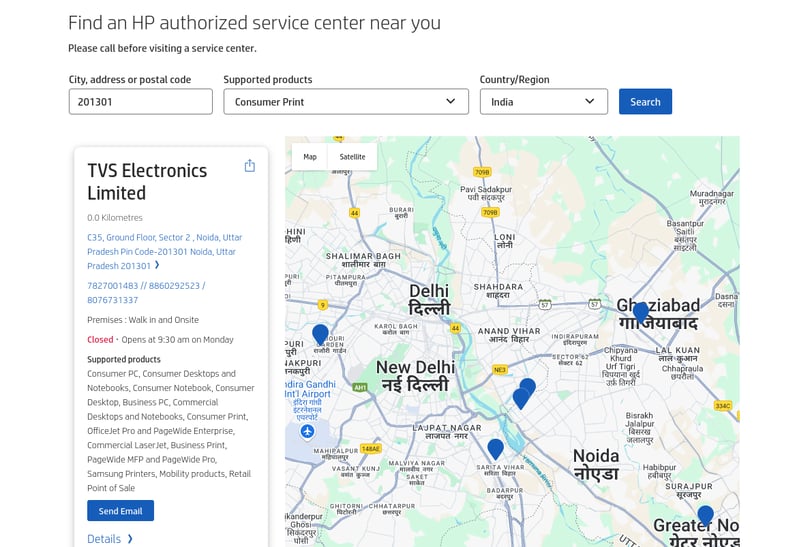
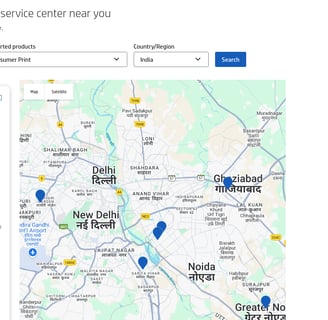
Are you in need of an HP repair but unsure where the nearest service center is? Whether your HP laptop, printer, or other devices need professional attention, finding a nearby service center can save you time and frustration. In this guide, we'll walk you through how to easily locate an HP service center near you, troubleshoot common issues, and ensure your devices get the expert care they deserve.
How to Find an HP Service Center Near Me Online
Finding a trusted HP service center is easy with the official HP website. Follow these steps:
Go to HP's Official Website
Type "HP" into Google and visit the official HP website.
Navigate to Support
Click on Support and then go to Support Resources. From there, select Authorized Service Provider.
Enter Your Location
Select your city, address, postal code, and device type (printer, laptop, etc.), along with your country.
View Results
The results will show the name, address, contact information, and location of the nearest authorized service centers.
Why It’s Important:
Using HP’s official website ensures you connect with authorized technicians who use genuine HP parts and follow HP’s service standards.
Check Customer Reviews
Before visiting a service center, it’s crucial to check reviews to ensure you're getting good service.
Search the Service Center Online
After finding the service center’s name, search for it on Google or Google Maps to read customer reviews.
Focus on Recent Reviews
Look for reviews that mention:
Timeliness: Was the service delivered on time?
Professionalism: Were the staff knowledgeable and courteous?
Satisfaction: Was the customer's issue resolved?
Look for Consistent Feedback
Don’t base your decision on one review. Consistent patterns (positive or negative) tell you what to expect.
Watch for Red Flags
Avoid service centers with reviews mentioning long delays, unresponsive staff, or unresolved issues.
Why It’s Important:
Customer reviews offer real-world experiences that help you decide which service center to trust.

Why It’s Important to Call Before Visiting the Service Center
Before you visit a service center, making a quick phone call can save you time and ensure that your issue is handled efficiently. Here’s why calling ahead is essential:
1. Ask About Services
Different service centers specialize in different repairs. Some may only handle laptops, others focus on printers, and some cater to both. It’s important to confirm whether the service center can address your specific issue (e.g., hardware repair, software troubleshooting, etc.).
Expert Tip: Many authorized HP service centers have specialized technicians for specific products. Knowing this will help you choose the right service center for your device.
2. Confirm Parts Availability
If your device needs replacement parts, it’s wise to confirm their availability before heading to the service center. Ask if the parts are in stock, or if they need to be ordered, and how long delivery might take.
Experience Insight: Some parts might be out of stock or need to be shipped from other locations, leading to longer wait times. Calling in advance can help you plan accordingly.
3. Know Turnaround Time
Always ask about the repair turnaround time, especially if your device is essential for work or daily use. Knowing how long the repair will take helps you plan around it and avoid any unnecessary disruptions.
Expert Advice: Service centers may give you an estimated time frame for repairs, but unexpected delays can occur. It’s a good idea to follow up regularly for updates.
4. Clarify Warranty Coverage
If your device is still under warranty, confirm the warranty coverage over the phone and ask for an invoice to ensure the service is fully covered under the terms of your warranty.
Authoritative Note: Warranty terms can vary depending on your region and product, so it’s essential to verify coverage with the service center directly to avoid surprises.
Why Is It Important?
A single phone call can help you avoid unnecessary trips, confirm that your issue can be resolved, and ensure that the repair will be done correctly and efficiently. This small step can save you time and hassle, ensuring a smoother experience.
Ask About the Problem Before the Repair
Before committing to a repair, it’s important to gather as much information as possible about your device’s issues, potential costs, and timelines. Here’s how you can prepare:
1. Inquire About Diagnostic Charges
Call ahead to ask if the service center charges for diagnostics, or if it’s a free service. This is often a good starting point for understanding what might be wrong with your device without committing to a potentially costly repair.
Expert Insight: Some centers may offer free diagnostics for basic issues, but complex problems might incur a fee. Understanding this upfront can prevent misunderstandings.
2. Clarify the Costs
Request a full estimate of the repair costs, including labor and parts, and inquire whether the diagnostic fee will be deducted from the total repair cost if you decide to proceed with the service.
Authoritative Tip: Make sure the service center provides an itemized estimate that includes both parts and labor. This will give you a clear picture of the repair expenses.
3. Request a Written Estimate
Once the issue is identified, ask for a written estimate that breaks down the cost of parts and labor. This helps you avoid surprise charges later on.
Experience Advice: A written estimate can serve as a reference in case of disputes, ensuring that you are only charged for the agreed-upon work.
4. Understand the Repair Process
During the repair process, ask questions to fully understand what’s happening with your device. Questions to ask include:
Are they using original HP parts?
How long will the repair take?
Is there a warranty or guarantee on the replacement parts?
Expert Opinion: Using genuine HP parts is crucial for ensuring that your device maintains its performance and warranty coverage. Authorized service centers are more likely to use the correct parts and follow the proper procedures.
Why It’s Important:
Getting a diagnostic before the repair gives you a clear understanding of what is wrong with your device and the costs involved. It allows you to make an informed decision about whether to proceed with the repair, helping you avoid unnecessary expenses.
Contact HP Customer Care
For any questions about your HP device or to find a service center, you can always reach out to HP’s Customer Care team. Whether you need troubleshooting support, warranty checks, or help locating a nearby service center, their toll-free support line is ready to assist:
Call HP Customer Care at 1800-108-4747.
Authoritative Note: HP’s official support line ensures you are connecting with trained professionals who can help you with both common and complex issues.
Why It’s Important to Contact Customer Care:
Contacting HP Customer Care ensures you receive accurate information directly from the company. Their team can guide you to the most appropriate service options and assist in any troubleshooting needs.
Insights
Explore the latest in printer technology and tips.
Resources
Support
contact@bestprintershop.com
+918920029543
© 2024 BestPrinterShop . All rights reserved.
