Epson EcoTank Pro ET-5850 Printer Review: High-Volume, Low-Cost Printing Solution
Looking for an efficient, eco-friendly printer? Learn why the Epson EcoTank Pro ET-5850 is perfect for businesses, offering cost-effective, high-volume printing with minimal maintenance.
Praveen Kumar - Canon Printer Specialist
3/1/20255 min read
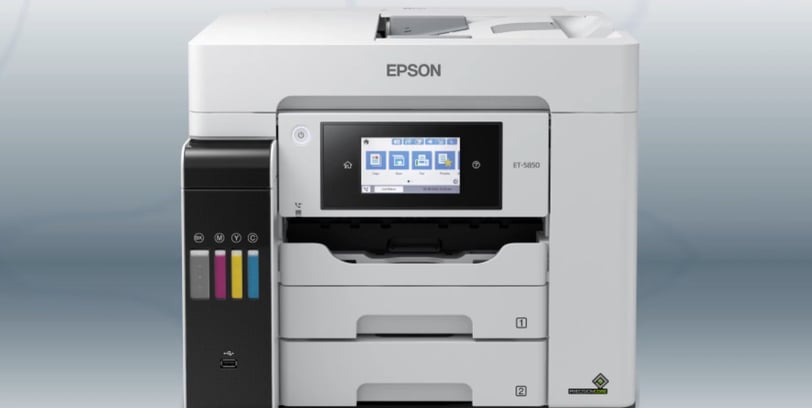

When it comes to finding a reliable, high-quality printer for your office or home office, the Epson EcoTank Pro ET-5850 stands out. This powerhouse printer is part of Epson’s EcoTank series, known for offering a revolutionary way of printing without the typical hassle and high costs associated with traditional ink cartridges.
In this comprehensive review, we'll explore everything you need to know about the Epson EcoTank Pro ET-5850, including its features, pros, cons, and why it's a game-changer for businesses and home users who demand efficiency, cost savings, and sustainability.
Is the Epson EcoTank Pro ET-5850 the right printer for you? Keep reading to find out!
What is the Epson EcoTank Pro ET-5850 Printer?
The Epson EcoTank Pro ET-5850 is an advanced all-in-one printer designed for high-volume, low-cost printing. Unlike traditional printers that rely on costly ink cartridges, the EcoTank series uses a refillable ink tank system that can hold large volumes of ink, significantly reducing printing costs and environmental waste.
With the ET-5850, Epson has raised the bar for both businesses and home offices, offering an eco-friendly and cost-efficient solution to meet the demands of modern printing.
Key Features of the Epson EcoTank Pro ET-5850
Print, Scan, Copy, and Fax: The ET-5850 is a multifunction printer, meaning you can handle all your printing, scanning, copying, and faxing needs with a single device.
Large Ink Tanks: The printer uses large, easy-to-fill ink tanks instead of traditional cartridges, which means you can print thousands of pages before needing to refill.
High-Resolution Printing: It offers sharp text and vibrant color prints, with a maximum print resolution of up to 4800 x 2400 dpi.
Fast Print Speed: Capable of printing up to 25 pages per minute (ppm) for black-and-white documents and 12 ppm for color, the ET-5850 is ideal for businesses with high-volume print requirements.
Large Paper Capacity: With dual paper trays that hold a total of 500 sheets, this printer minimizes the need for frequent paper refills.
Mobile and Wireless Printing: The ET-5850 supports wireless printing from smartphones, tablets, and laptops via Wi-Fi, Wi-Fi Direct, and Apple AirPrint.
Energy Efficient: With its EcoTank system and low power consumption, this printer is designed with the environment in mind, reducing both your energy use and carbon footprint.
What Sets the Epson EcoTank Pro ET-5850 Apart from Other Printers?
The Epson EcoTank Pro ET-5850 offers several key advantages that make it stand out from traditional inkjet printers and other laser printers in its class. Let’s take a closer look:
1. Massive Savings on Ink Costs
One of the most significant benefits of the EcoTank system is the cost savings on ink. Traditional ink cartridges can be expensive, especially if you’re printing a high volume of pages regularly. The ET-5850’s ink tanks are designed to last much longer, cutting down the overall cost per page.
Black ink cost per page: Approx. 0.2 cents
Color ink cost per page: Approx. 0.9 cents
Considering the average cost of ink cartridges can be around 10 to 20 times higher than this, you can save hundreds (if not thousands) of dollars each year by switching to the EcoTank Pro ET-5850.
2. Eco-Friendly and Sustainable Printing
The ET-5850 is an eco-conscious choice for both individuals and businesses. The printer’s ink tank system reduces plastic waste, as there are no disposable cartridges to throw away. Plus, the ink bottles are made from recycled materials, contributing to Epson’s commitment to sustainability.
3. Long-Lasting Ink Supply
When you purchase the Epson EcoTank Pro ET-5850, you’ll get a large initial ink bottle kit included, which can print up to 7,500 pages in black-and-white and 6,000 pages in color. This large ink supply means you’ll spend less time worrying about running out of ink or ordering new supplies.
4. PrecisionCore Technology for Superior Print Quality
Epson's PrecisionCore technology delivers consistent, high-quality prints with impressive clarity. Whether you’re printing presentations, contracts, or marketing materials, the ET-5850 offers crisp text and vibrant color, making it ideal for businesses that need to present a professional image.
Pros and Cons of the Epson EcoTank Pro ET-5850
Pros:
Extremely Low Cost per Print: With its high-yield ink tanks, you’ll see significant savings on ink.
Fast and Efficient: It prints quickly, with high-quality output.
High Paper Capacity: The dual 250-sheet trays ensure minimal paper reloading, ideal for offices with high print volumes.
Reliable Connectivity: Wireless and mobile printing options make it easy to print from various devices.
Eco-Friendly: Reduced plastic waste and energy-efficient design make it a sustainable choice for businesses and home users.
Cons:
Large Footprint: This printer is relatively large, so you’ll need a spacious area to set it up.
Higher Initial Price: While the cost of ink is low, the initial price of the printer can be higher than traditional inkjet printers.
Not Ideal for Photography: While it offers vibrant color printing, the ET-5850 may not be suitable for professional-grade photo printing compared to dedicated photo printers.
How to Set Up the Epson EcoTank Pro ET-5850
Setting up the ET-5850 is straightforward and user-friendly. Here’s a step-by-step guide:
Unbox and Position: Place the printer on a flat, stable surface.
Fill the Ink Tanks: Open the ink tank covers and use the included ink bottles to fill the tanks. The bottles are uniquely designed to prevent spills and waste.
Connect to Power: Plug the printer into an outlet and switch it on.
Install the Printer Software: Follow the on-screen instructions to install the necessary drivers and software on your computer.
Connect to Wi-Fi: Use the printer’s control panel to connect to your Wi-Fi network.
Start Printing: Once setup is complete, you’re ready to print, scan, or copy.
How the Epson EcoTank Pro ET-5850 Can Benefit Your Business
If you’re running a business, the Epson EcoTank Pro ET-5850 is more than just a printer — it’s an investment in efficiency. The reduced ink costs, long-lasting ink supply, and fast printing capabilities make it ideal for offices with heavy print demands. Whether you’re printing invoices, marketing materials, or large documents, this printer delivers consistent results at a fraction of the cost of traditional inkjet or laser printers.
Real-World Example: A Small Business’s Success Story
Take XYZ Enterprises, a small marketing agency that recently switched to the ET-5850. Before upgrading, they were spending hundreds of dollars on ink cartridges every month. After the switch, their monthly ink costs dropped by over 80%, and they’ve been able to reallocate those savings toward expanding their business operations. They also noticed an increase in efficiency, with less time spent managing supplies and more focus on growing their client base.
Should You Buy the Epson EcoTank Pro ET-5850?
The Epson EcoTank Pro ET-5850 is an excellent choice for anyone who needs to print frequently and at a high volume, whether for business or personal use. With its low ink cost, eco-friendly design, and fast, high-quality printing, this printer offers exceptional value in today’s printing market.
Call to Action (CTA)
Are you ready to make the switch to an eco-friendly, cost-efficient printing solution? Click here to purchase the Epson EcoTank Pro ET-5850 today and start saving on ink costs while enjoying high-quality prints!
Have questions? Drop a comment below, and let’s discuss how the ET-5850 can help your business or home office thrive!
Insights
Explore the latest in printer technology and tips.
Resources
Support
contact@bestprintershop.com
+918920029543
© 2024 BestPrinterShop . All rights reserved.
