Canon imageCLASS MF462dw Review: The Ultimate Office Printer Solution
Discover why the Canon imageCLASS MF462dw all-in-one laser printer is perfect for home offices and small businesses. Fast 37PPM printing, wireless, and a 3-year warranty!
Praveen Kumar - Canon Printer Specialist
4/6/20254 min read
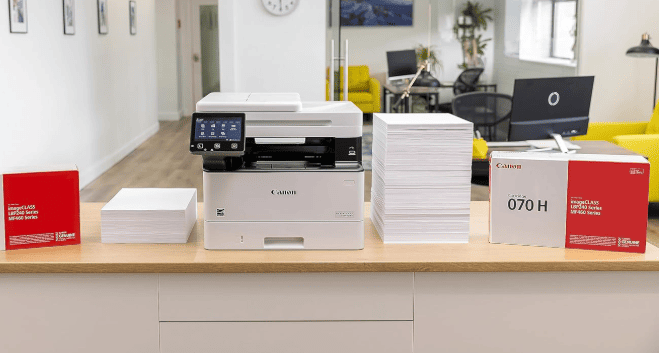
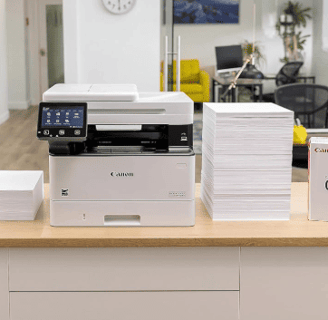
Have you ever found yourself standing over your printer, willing it to work faster as your meeting starts in five minutes? Or maybe you've watched in despair as it jams for the third time while printing an important proposal? I've been there too, and let me tell you—life's too short for printer drama.
That's why when I discovered the Canon imageCLASS MF462dw, I knew I had to spread the word. This isn't just another printer; it's the reliable office partner that quietly handles everything while you focus on what matters.
The All-in-One Solution That Actually Delivers
Let's be honest—most all-in-one printers promise the world but deliver headaches. The Canon imageCLASS MF462dw is different. It's like having a personal assistant dedicated solely to your document needs.
This monochrome laser printer doesn't just print—it flies through documents at 37 pages per minute. But speed without quality is useless, right? That's why Canon equipped it with crisp, professional-grade printing that makes even your basic reports look board-room ready.
What Makes It Stand Out?
Lightning-fast 37 PPM printing that won't keep you waiting
Automatic duplex printing that saves paper (and trees!)
Wireless connectivity so everyone in your office can print without cable chaos
All-in-one functionality: print, scan, copy, and fax from one sleek machine
Auto Document Feeder that handles stacks of documents while you tackle other tasks
Mobile printing capabilities for when inspiration strikes on the go
Peace of mind with a solid 3-year warranty (because Canon stands behind their products)
Perfect For... Well, Pretty Much Everyone
Small Business Owners
If you're running a small business, every dollar counts. The MF462dw gives you professional-quality output without requiring a professional-sized budget. Its reliability means fewer interruptions to your workflow, and its all-in-one nature saves precious office space.
Sarah, a graphic designer who runs her own three-person agency, told me: "Having one machine that handles everything from scanning contracts to printing proofs has been game-changing for our tiny office. Plus, it's actually reliable—unlike the budget printer I used to curse at daily."
Home Office Warriors
Working from home permanently? The MF462dw fits perfectly into your setup. It's compact enough for a home office but powerful enough to handle everything your corporate office printer did. And with its quiet operation, you won't have to mute yourself during Zoom calls when printing urgent documents.
Traditional Office Settings
For conventional offices, having multiple reliable printers distributed throughout the workspace can eliminate bottlenecks and waiting lines. The MF462dw's reasonable price point makes it possible to have several units without breaking the budget.
Solving Your Biggest Printing Pain Points
Pain Point #1: "I waste so much time waiting for documents to print."
With 37 pages per minute output, those days are over. The MF462dw doesn't need to "warm up" like older printers—it's ready when you are. Even large reports come flying out in seconds rather than minutes.
Pain Point #2: "I'm constantly refilling paper or changing settings."
The generous paper capacity means less refilling, while the intuitive control panel makes changing settings a breeze. Plus, the Auto Document Feeder handles scanning and copying tasks hands-free.
Pain Point #3: "Our office printer is always breaking down."
Canon's reputation for reliability isn't just marketing speak. The 3-year warranty shows how confident they are in this machine's durability. One customer reported using their previous Canon printer for over seven years without a single service call.
Pain Point #4: "I can never get everyone connected to our printer."
The wireless capabilities mean anyone in your office can connect without IT assistance. Mobile printing supports AirPrint, Mopria, Canon PRINT Business app, and even Google Cloud Print, so any device can connect with minimal setup.
The Tech Specs (For Those Who Love Details)
Printing Speed: 37 pages per minute
First Print Time: Approximately 5.5 seconds
Print Resolution: Up to 600 x 600 dpi
Paper Capacity: 250-sheet cassette plus 50-sheet multipurpose tray
Auto Document Feeder Capacity: 50 sheets
Monthly Duty Cycle: Up to 80,000 pages
Connectivity: USB 2.0, 10/100/1000Base-T Ethernet, Wi-Fi (802.11b/g/n)
Mobile Solutions: AirPrint, Mopria Print Service, Canon PRINT Business app
Dimensions: 17.8" W x 18.3" D x 15.4" H
Weight: Approximately 35.7 lb
Warranty: 3-year limited warranty
How It Stacks Up Against the Competition
When compared to similar models from other manufacturers, the Canon imageCLASS MF462dw offers several advantages:
Better warranty coverage than the industry-standard 1-year warranty
Faster printing speeds than many comparably priced models
More intuitive interface that doesn't require an engineering degree to operate
Legendary Canon reliability that means fewer service calls and less downtime
Lower cost per page than many inkjet alternatives, saving money over time
Real People, Real Results
Mark, an accounting firm manager, switched his office to the MF462dw last year: "Tax season used to be a nightmare with our old printer constantly jamming. Since switching to the Canon, we've processed thousands of pages without a single issue. The scanning feature is actually fast enough that my team doesn't avoid digitizing documents anymore."
Lisa, who runs a home-based legal consultancy, says: "I need to look professional even though I work from home. The print quality is indistinguishable from what I got at my former law firm, but without the massive price tag. The fact that it does everything in one machine has freed up so much space in my home office."
Frequently Asked Questions
Q: Is toner expensive for this model? A: While the initial toner cartridge cost may seem higher than inkjet cartridges, each toner prints significantly more pages. The cost per page is actually much lower, saving money over time.
Q: How noisy is it during operation? A: The MF462dw operates at approximately 53 dB during printing—quieter than many competing laser printers and about the same volume as a normal conversation.
Q: Can it handle cardstock or envelopes? A: Yes! The multipurpose tray accommodates various paper weights and envelope sizes, making it versatile for different printing needs.
Q: Is it difficult to set up the wireless connection? A: Most users report a straightforward setup process taking less than 10 minutes, with clear instructions provided in the quick start guide.
The Bottom Line: An Investment That Pays Off
Sure, you could save a few dollars upfront with a cheaper printer. But when you factor in reliability, print quality, speed, and the cost of replacement over time, the Canon imageCLASS MF462dw actually saves money in the long run.
It's the difference between buying shoes that last six months versus three years. The initial investment might be higher, but the value is undeniable.
Ready to Transform Your Office Experience?
If you're tired of printer frustrations and ready for a reliable workhorse that just works, the Canon imageCLASS MF462dw deserves a spot in your office.
Click here to get the Canon imageCLASS MF462dw on Amazon and experience what hassle-free printing feels like. Your future self (and your blood pressure) will thank you.
Insights
Explore the latest in printer technology and tips.
Resources
Support
contact@bestprintershop.com
+918920029543
© 2024 BestPrinterShop . All rights reserved.
