The Canon imageCLASS MF284dw: Your Office's New Best Friend
Struggling with slow, unreliable printers? The Canon imageCLASS MF284dw is a game-changer for home offices and small businesses. Fast, efficient, and packed with smart features—discover why it's worth the upgrade!
Praveen Kumar - Canon Printer Specialist
3/30/20255 min read

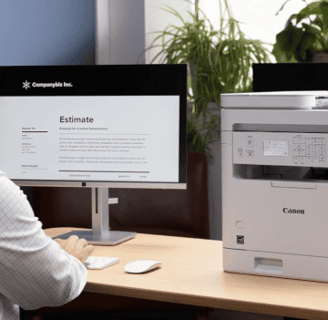
Have you ever found yourself standing by the office printer, willing it to work faster as your meeting starts in five minutes? Or perhaps you've struggled with a clunky interface that feels like it was designed by someone who's never actually used a printer? We've all been there, and that's exactly why I'm excited to share my thoughts on the Canon imageCLASS MF284dw with you today.
Why I Finally Upgraded My Home Office Setup
Last month, after my ancient printer decided to jam for the third time while I was rushing to print client contracts, I knew it was time for an upgrade. After days of research (and maybe too many hours watching printer review videos—don't judge me!), I settled on the Canon imageCLASS MF284dw. Spoiler alert: it's been a game-changer for my small business.
What Makes the MF284dw Stand Out?
Let's be honest—printers aren't exactly the most exciting tech to shop for. They're like the practical shoes of the office equipment world: necessary, but rarely thrilling. That's until you find one that actually makes your workday easier instead of adding to your stress.
All-in-One Convenience That Actually Works
The MF284dw handles printing, scanning, copying, and faxing (yes, some of us still need to fax occasionally—looking at you, government offices). But unlike other all-in-ones I've tried, this one doesn't feel like it's mediocre at everything. Each function works smoothly, which is surprisingly rare in the multi-function printer world.
I used to have separate devices cluttering my desk—a cheap printer, a scanner that made weird noises, and access to the office fax machine when needed. Now I have one sleek device that does it all, and my desk has never looked tidier!
Speed That Won't Keep You Waiting
Remember that meeting I mentioned earlier? With my old printer, I'd start printing documents 15 minutes before I needed them, just in case. The MF284dw prints at up to 40 pages per minute for black and white documents. That's fast enough that I can hit print and grab my coffee without coming back to a half-finished job.
The first time I used it, I actually walked away and came back expecting to wait, only to find everything already neatly stacked in the output tray. It was like finding out your commute suddenly takes half the time—a small but meaningful improvement to my daily routine.
Wireless Connectivity That Actually Connects
Raise your hand if you've ever set up wireless printing only to find it mysteriously stops working a week later! 🙋♀️
The wireless connectivity on this printer has been surprisingly reliable. I can print from my laptop, tablet, or phone without those mysterious connection drops that plagued my old setup. Canon's Mobile Printing app is straightforward too—no computer science degree required to figure it out.
Just last week, I was working from my favorite coffee shop when a client needed a signed contract ASAP. I was able to pull up the document on my phone, sign it digitally, and send it to my printer at home so it was ready when I got back. Small moments like these make a huge difference when you're running a business.
The Setup Experience: Easier Than Assembling IKEA Furniture
Setting up a new printer often ranks somewhere between assembling furniture with missing parts and trying to explain technology to your grandparents—frustrating and time-consuming. I was pleasantly surprised by how straightforward the MF284dw setup process was.
The instructions were clear (and actually made sense!), and connecting to my Wi-Fi network took just a few taps on the color touchscreen. The whole process took about 20 minutes, and most of that time was spent unboxing and finding the right spot for it in my office.
Daily Use: The Little Things Matter
After using the MF284dw for a few months now, it's the small details that have made me a fan:
The 5-inch color touchscreen is responsive and intuitive. No more cryptic error codes or button combinations to remember!
Double-sided printing happens automatically—saving paper without me having to manually flip pages and reinsert them (and inevitably getting the orientation wrong).
The document feeder can handle up to 50 sheets, which means I can scan multi-page contracts without babysitting the process.
Toner replacement is straightforward—no ink-stained hands or mysterious leaks.
Cost Considerations: Is It Worth It?
Let's talk money, because that's what usually makes or breaks a purchase decision. The MF284dw isn't the cheapest option out there—I won't pretend it is. But after years of buying budget printers that needed replacement every 18 months, I've learned the hard way that "you get what you pay for" definitely applies to office equipment.
The initial investment is higher, but the cost per page is actually lower than many inkjet models. Canon's high-yield toner cartridges might make you wince at checkout, but they last significantly longer than standard cartridges. For my small business that prints about 200 pages weekly, I'm replacing toner about every three months instead of buying ink cartridges monthly.
Think of it like buying a good coffee maker instead of hitting the drive-thru every day—more upfront but savings in the long run.
Who Should Consider This Printer?
The MF284dw is ideal if:
You run a small business or home office with moderate printing needs
You need reliable scanning and copying capabilities
You're tired of printers that feel like they're actively working against you
You value time savings and convenience
You need professional-quality printing without huge maintenance hassles
It might be overkill if you only print occasionally or if space is extremely limited in your setup. The footprint isn't huge, but it's certainly not compact either.
The Not-So-Perfect Parts (Because No Product Is Flawless)
In the spirit of complete honesty, there are a few things that could be better:
The color scanning quality is good but not exceptional. If you're scanning photos or artwork and need perfect color reproduction, you might want a dedicated scanner.
The paper tray holds 250 sheets, which is plenty for most users, but if you regularly print large documents, you'll be refilling it more often than you might like.
And while the mobile app works well, there have been a couple of updates that temporarily broke functionality until the next patch came through.
Final Thoughts: A Reliable Workhorse That Won't Let You Down
After months of daily use, the Canon imageCLASS MF284dw has earned its place in my office. It's not the flashiest tech purchase you'll ever make, but it might be one of the most satisfying—simply because it works reliably when you need it to.
In a world of finicky tech that seems designed to frustrate us, there's something deeply satisfying about equipment that just works. The MF284dw has saved me time, reduced my printing costs, and—perhaps most importantly—eliminated those moments of printer-induced rage that we've all experienced.
Have you made the switch to a laser multi-function printer? Or are you still battling with an inkjet that seems to need new cartridges every other week? I'd love to hear about your experiences in the comments below!
Remember, sometimes the best productivity upgrade isn't a fancy new app or technique—it's simply eliminating the small frustrations that drain your energy throughout the day. For me, this printer did exactly that.
Insights
Explore the latest in printer technology and tips.
Resources
Support
contact@bestprintershop.com
+918920029543
© 2024 BestPrinterShop . All rights reserved.
